Ways You Can Improve Your Website Security
In today’s digital-first environment, the security of your website cannot be overstated. Experiencing a security breach can have ramifications not just for you, but also for your clients, potentially jeopardizing sensitive information and trust. That’s why ramping up your website’s security measures is crucial, regardless of the size of your venture.
Whether you’re running a small local business, spearheading your own blog, or overseeing a large corporate website, I’ll share practical strategies in this article to fortify your online presence. These tips are tailored to help protect your site from unwanted intrusions and maintain a safe environment for both you and your visitors.

How you can ensure your website stays secure.
Protect your site with HTTPS encryption.
Make sure your website uses HTTPS instead of HTTP to enhance its security. HTTPS encrypts the data exchanged between your site and its users, making it much harder for attackers to intercept or manipulate sensitive information. This encryption is crucial for protecting your visitors’ data and maintaining their trust.
To enable HTTPS, you’ll need to obtain an SSL/TLS certificate from a trusted certificate authority. Many hosting providers offer free SSL certificates through services like Let’s Encrypt, making it easy and affordable to secure your website. Installing this certificate ensures that the data transmitted between your site and your users is encrypted and secure.
Implementing HTTPS not only improves your website’s security but also boosts its credibility. Visitors are more likely to trust and engage with a site that prioritizes their safety. Additionally, search engines favor HTTPS websites, which can positively impact your search rankings. By taking this step, you’re safeguarding your users’ information and enhancing your site’s overall reputation.
Set up a strong firewall for your site.
Setting up a reliable firewall is your first line of defense against potential threats to your website. Think of firewalls as your digital gatekeepers, vigilantly monitoring and controlling the flow of network traffic. By implementing predetermined security rules, firewalls help filter out malicious traffic, ensuring that only legitimate connections are allowed through to your site.
To enhance your website’s protection, consider choosing a web application firewall (WAF) that offers real-time defense against common web-based threats. A WAF like ModSecurity or Cloudflare’s WAF can be seamlessly integrated into your system. These tools are designed to detect and block harmful traffic before it can reach your site, providing an extra layer of security.
Investing in a WAF not only shields your website from potential attacks but also provides peace of mind, knowing that your site is equipped to handle various threats. With these tools in place, you can focus on other important aspects of your business, confident that your website is well-protected.
Make regular backups of your website.
In the unfortunate event of a security breach or data loss, having regular backups is essential. By scheduling automatic backups and storing them in a secure, offsite location, you ensure that you can quickly restore your website to a clean state if needed. This proactive approach can save you from significant downtime and data loss.
For WordPress users, UpdraftPlus is an excellent option. This reliable backup plugin allows you to schedule automated backups with ease. It ensures your data is consistently protected and stored in secure, offsite locations, providing peace of mind and quick restoration capabilities.
Another great option is BackupBuddy, which also offers automated backup scheduling. BackupBuddy ensures that your backups are stored safely offsite, so you have an extra layer of security in case your primary server is compromised. By taking these steps, you can confidently safeguard your website against potential threats and ensure a quick recovery if the unexpected happens.
Adopt secure password practices for enhanced safety.
Encouraging strong password habits for yourself and your users is crucial for maintaining a secure website. Advocate for the creation of complex passwords that include a mix of letters, numbers, and symbols. Make it a habit to regularly update these passwords to stay ahead of potential threats.
To simplify the process, use password managers like LastPass or 1Password. These tools can generate and store complex passwords securely, ensuring that you and your users have strong, unique passwords for every account. By using a password manager, you reduce the risk of weak or reused passwords that can be easily compromised.
Additionally, consider implementing multi-factor authentication (MFA) for an extra layer of security. Encourage your users to enable two-factor authentication (2FA) on their accounts. This added step requires a second form of verification, making it significantly harder for unauthorized individuals to gain access. By taking these measures, you enhance the overall security of your website and protect sensitive information effectively.
Keep an eye on user access and activities.
Implementing user activity monitoring tools is essential for keeping an eye on interactions with your website. By tracking login attempts, unusual behavior, and any suspicious activity, you can detect potential security threats early and prevent them from escalating. This proactive approach is key to maintaining a secure online environment.
For WordPress users, tools like Wordfence are invaluable. Wordfence helps you monitor user activity by tracking login attempts and identifying suspicious behavior. It provides real-time alerts, allowing you to address potential threats promptly and keep your website secure.
If you need server-level protection, consider using Fail2Ban. This tool monitors server logs for suspicious activity, such as repeated failed login attempts, and can automatically block offending IP addresses. By implementing these monitoring tools, you enhance your website’s security and ensure any potential threats are swiftly addressed.
Keep your software and plugins updated regularly.
Keeping your website’s software and plugins up-to-date is a straightforward yet crucial step in securing your site. Developers regularly release updates that include patches for known vulnerabilities. By staying on top of these updates, you can close potential security loopholes and fortify your website against new and emerging threats.
To make this process even more efficient, enable automatic updates whenever possible. This ensures that critical updates are applied promptly without needing constant monitoring. Additionally, set aside a specific time each month to manually check for any outstanding updates. This routine helps you catch any updates that might have been missed.
If you’re using a content management system like WordPress, take advantage of plugins that notify you about available updates. These tools can save you time and keep you informed about necessary updates, making it easier to maintain a secure website. By staying proactive and diligent, you can significantly reduce the risk of security breaches.
Use website security scanning tools.
Regularly conducting security scans is crucial for identifying vulnerabilities on your website. By proactively checking for potential risks, you can ensure a secure online environment for your users. Make it a habit to run these scans frequently, so you stay ahead of any emerging threats.
Utilize reputable security scanning tools like Sucuri, Qualys, or Acunetix to perform thorough checks. These tools are designed to identify malware, outdated software, and other vulnerabilities. By leveraging their capabilities, you gain valuable insights into areas that need immediate attention.
Address any issues promptly once they are detected. This swift action not only strengthens your website’s defenses but also reassures your users that their safety is a top priority. Regular security scans and timely responses to identified threats are essential components of maintaining a secure and trustworthy website.
Restrict user permissions to essential access.
Assigning user permissions carefully is a vital step in maintaining website security. By restricting access based on specific roles, you minimize the risk of unauthorized actions. Avoid granting unnecessary administrative privileges to users, as this limits the potential damage a compromised account can cause.
Regularly review and adjust user roles and permissions to ensure they align with current needs. For example, if a user doesn’t require administrative privileges, restrict their access accordingly. This proactive measure helps reduce the potential impact of any security breaches.
Implementing these practices not only protects your website but also fosters a secure environment for your team and users. By carefully managing user permissions, you safeguard your site from potential threats and ensure that only authorized personnel have access to critical areas.
Conclusion
By incorporating these practical tips into your website management strategy, you’re proactively fortifying your digital presence with the help of Eclipse Marketing. Remember, website security is an ongoing process that requires continuous attention and vigilance to keep cyber threats at bay.Staying vigilant is essential to maintaining a secure website. Regularly updating your security measures and remaining aware of potential threats will ensure that your digital presence remains strong and resilient against cyber attacks.