The Importance Of Site Speed In SEO
Page speed significantly impacts your website’s SEO, user experience, and conversion rates. If you’re unsure about what page speed means, how to check it, or improve it, it’s time to get informed.

What is Page Speed?
Page speed refers to the time it takes for a page on your website to load. It encompasses various metrics that collectively determine the overall speed of your website.
- Time to First Byte (TTFB): This measures the time taken to load the first byte of information on your page, indicating server response time.
- Time to Interactive (TTI): TTI gauges the time it takes for interactive elements on your page to load, highlighting the impact of JavaScript.
- First Contentful Paint (FCP): This metric measures the time it takes for the first element of content to appear on your website, such as text or images.
- Load Time: This is the total time required for a page and all its elements to load fully.
- Mobile First: While not a direct measurement of page speed, mobile-first indexing means that search engines assess the speed of the mobile version of your site, as mobile performance is crucial.
Why is Page Speed Important for SEO?
Page speed is a critical SEO factor because improving it boosts your rankings, enhances user experience, and increases conversion rates. Google prioritizes fast-loading sites to deliver the best user experience, making it essential for SEO success.
- Site Speed and SEO: Fast-loading pages are favored by search engines as they strive to provide users with the most relevant and efficient results.
- Page Loading Speed and UX: User experience (UX) is a major reason search engines emphasize speed. A slow page can drive users away, increasing bounce rates and reducing engagement.
- Website Speed and CRO: Conversion Rate Optimization (CRO) benefits from improved page speed as users are less likely to abandon slow-loading pages.

Ideal Page Speed for SEO
Aiming for a loading time of 2 seconds or less is generally ideal, though this can vary depending on the page type and measurement methods. Key metrics like TTI and FCP are often more important than overall load time.
Common Reasons for Slow Websites
- Code Overhead: Platforms like WordPress can have excess code that slows down your site.
- Assets: Large images and videos can significantly impact speed. Optimizing these assets is crucial.
- Server Performance: Slow servers can hinder your website’s performance. Investing in quality hosting is essential.

How to Check Your Page Speed
Tools like Google PageSpeed Insights and Experte Bulk Page Speed Test provide comprehensive analyses of your website’s speed, identifying issues and offering solutions.
Optimizing Website Speed
- Choose a Good Host: Ensure your hosting provider is reliable and suited to your audience’s location.
- Static Site Generation: Convert dynamic content to static HTML to reduce load times.
- Reduce Image and File Sizes: Use responsive images and compression tools to minimize file sizes without sacrificing quality.
- Convert Images to WebP: This format offers faster loading times while maintaining quality.
- Caching: Implement caching to save versions of your pages for quicker reloads.
- Minify Code: Reduce code bloat by minifying your website’s code.
- Simplify Redirects: Avoid unnecessary redirects to streamline page access.
- Content Delivery Network (CDN): Use a CDN to store cached versions of your site across multiple locations for faster access.
Conclusion
In conclusion, optimizing your website’s page speed is essential for improving SEO, user experience, and conversion rates. A fast website not only ranks better on search engines but also keeps users engaged and more likely to convert. Regularly checking and optimizing your site speed ensures your website remains competitive in today’s fast-paced digital landscape. If you’re struggling with a slow website, consider professional help to enhance your site’s performance and reap the benefits of a faster, more efficient website.