How To Perform A Comprehensive SEO Audit?
You’ve launched your website, and everything seemed promising at first, but now your engagement and traffic are dwindling. What’s going on? Don’t worry—you’re not the only one facing this issue.
A study by Ahrefs found that a staggering 96.55% of online content receives no organic traffic from Google.
Before you start panicking, take a deep breath. An SEO site audit can identify the common problems that may be dragging down your online performance.
Here’s the good news: implementing the insights from a thorough website audit can significantly boost your rankings, drive more visitors to your site, and increase conversions. By taking action, you’re positioning your website for long-term success.
“Step-by-Step Guide: Understanding and Conducting an SEO Site Audit”
If you’re feeling unsure about where to begin, this guide will walk you through the process step-by-step. Before diving into the steps, let’s first clarify what an SEO site audit entails and why it’s an essential part of optimizing your website.
Key Takeaways
An SEO audit thoroughly evaluates your website’s performance and its position in search engine results pages (SERPs). It helps pinpoint areas for improvement to enhance visibility and drive more organic traffic.
- Depending on your website’s complexity, an SEO audit may take anywhere from 30 minutes to six weeks to complete. These audits examine key factors such as site speed, content gaps, technical SEO issues, user experience, meta and title tags, and keyword optimization opportunities.
- Additionally, an SEO audit addresses crawling and indexing issues, sitemaps, backlinks, duplicate content, keyword cannibalization, site architecture, and compliance concerns, and enables a detailed competitor analysis.
- Leverage tools like SEO Analyzer, Ubersuggest, Screaming Frog, CopyScape, Lumar, Schema Markup Validator, and Small SEO Tools to streamline the auditing process. Incorporating these insights will position your website for sustained growth in organic search rankings.

Understanding SEO Audits and Their Importance
SEO audits are essential for identifying areas where your website can improve and excel. They provide insights into key opportunities, such as:
- Refreshing outdated content to keep it relevant and engaging.
- Resolving technical SEO issues, like improving site speed and fixing errors in your website’s code or content.
- Enhancing user experience (UX) by optimizing load times and ensuring pinpointing areas where competitors are outperforming you in search rankings.
- Mobile accessibility for a seamless customer journey.
- Properly implementing target keywords in titles, meta descriptions, and throughout your content.
- Assessing your rankings for chosen keywords and determining your position on search engine results pages (SERPs).
- Keeping your content up to date with algorithm changes and webmaster guidelines.
- Evaluate the quality of your backlinks to build a stronger and more credible link profile.
By conducting an SEO audit, you can uncover actionable steps to boost your website’s visibility, improve rankings, and stay competitive.
An SEO audit is a comprehensive process that examines all key aspects of your website to identify areas for improvement. While it may seem like a significant undertaking, the benefits make it undeniably valuable. Need proof? Here’s why an SEO site audit is worth your time and effort!
An in-depth SEO audit conducted by NP Digital for Verint, a CX automation platform, led to a significant boost in organic traffic. The results were remarkable:
- A 210% increase in non-branded organic search clicks compared to the previous year, just 30 days after the migration.
- A 33% growth in the total number of keywords ranking in positions 1-10 year over year.
This demonstrates how a thorough SEO audit can unlock new opportunities for visibility and growth online.
Performing regular SEO audits is crucial for maintaining and improving your website’s online performance. Ideally, audits should be conducted a few times a year or quarterly to ensure your site stays optimized. However, there are specific situations where an SEO audit becomes even more essential:
- If your website’s organic traffic and conversions are declining.
- When your site experiences a high bounce rate.
- If your keyword rankings drop without a clear explanation.
Additionally, an SEO audit is vital when launching a new website or following a site migration. By addressing SEO challenges early, you can avoid potential setbacks and take timely actions to keep your site competitive and effective. Regular audits are your roadmap to sustained online success.

Must-Have Tools for an Effective SEO Audit
SEO audits can range from a few hours to several weeks, depending on the complexity of your website. However, having the right tools on hand can streamline the process and make it much easier to manage.
Here are some essential tools to help you conduct a successful SEO audit and optimize your website’s performance:
1. SEO Analyzer
This tool evaluates critical elements for SEO success, including duplicate or missing meta tags, H1 headers, site speed issues, and other technical factors. It also offers competitive analysis to help you stay ahead of your rivals.
2. Ubersuggest
Provides a comprehensive suite of features, such as backlink audits, keyword research, and content performance analysis. Additionally, it generates top SEO page reports, offers competitive insights, suggests content ideas, and gives domain overviews.
With these tools, you can save time and improve your website’s search engine rankings effectively.
3. Screaming Frog
Screaming Frog helps boost your SEO efforts by identifying key issues such as broken links, duplicate content, and missing meta tags, ensuring your website is optimized for search engines.
4. CopyscapeThis tool identifies plagiarized and duplicate content on your site, which can negatively impact your SEO rankings.
5. Lumar(formerly Deepcrawl)Lumar is a website crawling tool that evaluates your site’s technical health, checking aspects like site speed and accessibility. It offers reports that highlight up to 250 technical issues.
6. Schema Markup Validator
This tool ensures the proper implementation of structured data on your site. Simply input your URL to run a test, find any errors, and receive suggestions for improvement.
7. Small SEO Tools Keyword Density Checker
This tool helps analyze keyword density on your website, aiming for a balance of 1-2% keyword usage for optimal results.
How to Conduct an SEO Audit for Your Website
With over 200 ranking factors, understanding what’s hindering your website’s performance on Google can be overwhelming. However, a detailed SEO audit helps identify the issues and enables you to take actionable steps to improve your site’s rankings.
Here’s a step-by-step guide to conducting an SEO audit:
Run a Website Crawl
Start by using my free SEO analyzer tool. Simply enter your website’s URL and click “Analyze Website.” This tool will provide you with key data such as monthly visitor count, backlinks, social shares, and more.
The tool also highlights critical errors, and warnings, and offers recommendations that can boost your rankings and improve your site’s SEO performance.
Analyze Organic Traffic Effectively
Organic traffic refers to the visitors arriving at your website without the need for paid search ads. This traffic is driven by various factors, such as backlinks, online mentions, and social media activity, which help build your site’s visibility naturally.
Tracking organic traffic is crucial as it highlights the popularity of your site, the quality and relevance of your content, and the success of your SEO efforts. Organic traffic can also lead to a high return on investment (ROI). You can use tools like ROI calculators to see how much organic search traffic could be worth for your business.
If you’re experiencing a dip in organic traffic or keyword rankings, it’s time to review your SEO approach. Changes to Google’s algorithms can also affect traffic, potentially causing penalties or manual actions that might lower your site’s visibility.
To track organic traffic, you can utilize tools like Website Traffic Checker, Google Analytics 4, Google Search Console, Bing Webmaster Tools, or your web host’s internal analytics system.
When conducting an SEO audit, reviewing and optimizing meta titles and meta descriptions is essential.
The meta title plays a critical role in how your page ranks in search results, so it’s crucial to incorporate targeted keywords. Meanwhile, the meta description serves as a compelling invitation to your website—it’s your chance to engage potential visitors and encourage clicks. A concise yet detailed meta description can significantly boost your site’s attraction on search engine result pages.
To perform this step effectively, tools like ScreamingFrog can be invaluable during your SEO audit. They help you identify missing, duplicated, or unoptimized meta titles and descriptions. Once you locate these issues, you can refine and enhance your tags to improve visibility and increase organic traffic.
Here’s a crucial tip for you: Google frequently rewrites meta titles and descriptions. This means you might miss the opportunity to include your target keywords or key selling points if you ignore your meta descriptions.
Make it a point to follow Google’s best practices for title tags and meta descriptions to ensure your content is fully optimized.
Identify and Resolve Keyword Cannibalization
Keyword cannibalization happens when multiple pages on your website target the same keyword, effectively competing with each other for search traffic. This not only diminishes the ranking potential of these pages but can also confuse visitors, leading to lower engagement and reduced visibility.
To fix this issue, consider consolidating content that addresses similar topics into a single, comprehensive guide. Doing so can help your site rank higher and improve traffic.
Solve Indexing Problems
Indexing issues can prevent your website from being properly crawled and indexed by search engines. Common problems include:
- 404 errors
- Server errors
- Broken redirects or redirect loops
- Duplicate content
- Pages with minimal or no content
- Incorrect canonical tags
Google may not index some pages due to issues like slow loading times, poor-quality content, or lack of mobile optimization. It’s important to note that not every page on your site needs to be indexed.
To identify and fix these issues, use tools like Google Search Console, which helps uncover site-specific problems such as security vulnerabilities, duplicate content, and crawl issues. Another useful option is a Google Index Checker that allows you to check multiple URLs at once. If issues persist, Google provides a comprehensive list of indexing problems and solutions.
How to Identify and Address Duplicate Content on Your Site
Duplicate content is a widespread issue on the internet, and it can hurt both user experience (UX) and your site’s SEO performance. This typically happens when content is published across multiple domains or in various formats. To identify duplicate content, use tools like Copyscape or the SEO Content Checker Chrome extension for a thorough check.
If you discover any duplicates, here are some steps to resolve the issue:
- Consolidate similar content to avoid redundancy.
- Use 301 redirects or adjust top-level domains to point to the preferred version of the content.
- Limit the use of similar content and implement canonical tags to inform Google of your preferred URL.
Check Your Page Speed
The average website takes 2.5 seconds to load on a desktop and 8.6 seconds on mobile. If your site takes longer than that, you’re risking a slower user experience and potentially falling behind your competitors.
Slow loading times can significantly increase your site’s bounce rate, reduce conversions, and harm your visibility on search engines. For a thorough SEO audit, testing your page speed is a must. You can use tools like the SEO Analyzer to easily evaluate your site’s performance.
Most importantly, page speed is a crucial ranking factor for Google. If your site is slow to load, users are more likely to leave and choose a faster competitor.
How can you fix slow loading times?
- Perform a performance analysis with Google PageSpeed Insights to identify issues and improve your score.
- Optimize images for faster loading.
- Use a Content Delivery Network (CDN) to reduce latency.
- Reduce unnecessary plugins and scripts.
- Minify CSS, JavaScript, and HTML code to streamline the page.
- Enable GZIP compression on your server to decrease page sizes.
Evaluate Your Core Web Vitals for Better Site Performance
When conducting your technical SEO audit, it’s crucial to measure your Core Web Vitals. These metrics are essential for assessing your website’s user experience, which Google considers a ranking factor.
There are three key metrics to track:
- Largest Contentful Paint (LCP): This measures how long it takes for your page to load.
- Interaction to Next Paint (INP): This evaluates how quickly the page becomes interactive after a user action, such as a click or tap.
- Cumulative Layout Shift (CLS): This tracks the amount of layout shift that occurs while the page is loading.
These Core Web Vitals are critical to user satisfaction and directly influence your website’s ranking in search results.
To analyze your Core Web Vitals, use tools like Google Search Console and PageSpeed Insights.
Ensure Mobile Friendliness for SEO Success
To ensure your website gets crawled and indexed by Google, it must be mobile-friendly. With over half of internet traffic originating from mobile devices, it’s essential to design your site with mobile users in mind.
A mobile-optimized website not only boosts SEO but also enhances user experience (UX), making it an essential step in your strategy. Bing offers a free mobile-friendliness testing tool that helps assess your site’s performance. Simply input your URL and click on “Analyze” to get started.
Once the analysis is complete, you’ll receive a detailed report outlining your site’s mobile-friendliness score and any necessary improvements. If your site falls short, consider giving it a mobile makeover to improve both SEO and UX.
Address Broken Links for Better SEO Performance
Broken links are a common problem in SEO audits, with nearly every site experiencing at least a few. A study by Ahrefs revealed that 66.5% of links to websites over the past nine years have gone dead. These links break due to website updates, content changes, or deleted pages.
Although broken links may not seem critical, they can significantly harm user experience. Think about how frustrating it is when a link leads nowhere—it creates a poor impression for visitors.
Moreover, broken links can negatively impact your website’s SEO rankings. Google depends on these links to pass PageRank and anchor text, and if they’re broken, it can’t track them properly.
Fixing broken links is straightforward. Tools like Screaming Frog’s broken link checker can help identify issues, allowing you to fix, delete, or redirect them with ease.
Conduct a Competitive Analysis to Boost Your Rankings
Competitive analysis is crucial for understanding how your competitors operate and discovering opportunities to surpass them in Google rankings. By evaluating their strategies, you can uncover strengths and weaknesses that will guide you in positioning your product or service for better visibility and engagement.
Here are key factors to focus on during your competitive analysis:
- The keywords your competitors are ranking for
- Keywords that your competitors have lost
- The number of backlinks each competitor’s site has
- The quality of those backlinks
- Social media engagement (Facebook likes, Twitter followers, etc.)
- Website speed
- Mobile responsiveness
This analysis will provide you with valuable insights to improve your own SEO efforts and take your website’s performance to the next level.

Conduct a Sitemap Analysis for Improved SEO Performance
Make analyzing your sitemap an essential part of your SEO site audit. Why? Your sitemap helps Google and other search engines crawl and index your website correctly, which is key to boosting visibility and improving your SERP rankings.
To analyze your sitemap, follow these steps in Google Search Console (GSC):
- Access GSC: Log in to your Google Search Console account and locate the sitemaps report. This will show you a list of your sitemaps and their performance.
- Review the Status: Check the status of your sitemap to ensure Google has processed and indexed it correctly. Pay attention to any warnings or errors that may appear.
- Audit Your Submitted URLs: Click on the sitemap you want to audit, and verify that it includes all essential pages from your website. Make sure the submitted URLs match the ones indexed by Google.
- Compare Submitted vs. Discovered URLs: Check the number of URLs you’ve submitted and the number listed as “Discovered URLs.” If there’s a large gap, it might signal an indexing issue that needs attention.
- Fix Common Errors: Look for issues like “URL blocked by robots.txt” or “Submitted URL marked ‘noindex’” and resolve them to improve indexing and visibility.
- Validate URLs: Use the “Inspect URL” feature to check specific URLs for indexing issues and coverage problems.
- Update and Resubmit: After fixing any issues, update your sitemap and resubmit it to Google by clicking the submit button to ensure your changes are reflected.
By taking these steps, you ensure that your sitemap is optimized for search engine crawling and indexing, improving your site’s SEO performance.
Uncover and Fill Content Gaps to Boost Your Website’s Performance
Identifying content gaps is a crucial step in improving your website’s user experience and boosting its visibility. Content gaps are topics your audience is searching for, but your site hasn’t addressed yet. By filling these gaps, you can attract more organic traffic and rank for additional keywords.
To discover these content gaps, follow these methods:
- Check Your Rankings: If your keywords are ranking, but not as high as you desire, it’s time to revisit the basics. Ensure your SEO fundamentals are in place and enhance existing content to target more relevant keywords.
- Keyword Research: Start by identifying which keywords are driving traffic to your site. Focus on long-tail keywords, as they tend to have less competition and can bring in highly targeted visitors. Don’t forget to explore related keywords as well for broader coverage.
- Competitive Analysis: Examine your competitors’ rankings. See which keywords they are targeting and use that insight to generate fresh topic ideas that could close your own content gaps.
By identifying and filling content gaps, you can provide a better user experience and enhance your website’s SEO performance.
Conclusion
In conclusion, performing a comprehensive SEO audit is essential for ensuring your website’s long-term success. By identifying and addressing key issues like technical errors, content gaps, and slow page speed, you can improve user experience, boost organic traffic, and enhance search engine rankings. Regular audits, along with the use of powerful SEO tools, will keep your site optimized and competitive. By following the steps outlined in this guide, you can ensure your website remains visible, efficient, and aligned with the latest SEO best practices, ultimately driving more visitors and improving conversions over time.
FAQ’s
1. What is an SEO audit, and why is it important?
An SEO audit evaluates your website’s performance and position in search engine rankings. It identifies areas for improvement, helping you increase visibility, drive organic traffic, and improve search engine rankings.
2. How often should I perform an SEO audit?
You should perform an SEO audit at least once or twice a year. If you notice drops in traffic, rankings, or conversions, audit your site more frequently.
3. What tools are essential for conducting an SEO audit?
You need tools like SEO Analyzer, Screaming Frog, Ubersuggest, Google Search Console, and Google Analytics to assess technical issues, analyze performance, and optimize your website for better rankings.
4. How do I identify content gaps during an SEO audit?
You can identify content gaps by analyzing keyword rankings, conducting keyword research, and evaluating competitors’ content. This helps you uncover areas to add new or updated content to increase traffic and rankings.
5. What are the most common issues found in an SEO audit?
Common issues include broken links, slow page speed, duplicate content, missing or unoptimized meta tags, keyword cannibalization, and indexing problems, all of which can harm your SEO performance.
Users Also Say
User1: Softre******
Depending on the size of your website, a comprehensive audit can take anywhere from 2 to 6 weeks to complete. Conducting a thorough investigation is essential to ensure accurate and impactful recommendations, especially when making major changes.
Here’s how you can approach the audit:
- Confirm that only one version of your site is accessible.
- Begin with a website crawl.
- Check for any indexation issues on Google.
- Verify that your brand name ranks properly.
- Perform basic on-page SEO checks manually.
- Dive deeper into on-page issues using the crawl report.
- Look for duplicate or thin content that could harm SEO performance.
User2: ph**
For large websites, it can take several days to complete the audit. I use a checklist to guide the process and then make additional notes based on any findings that fall outside that scope.
The time required also depends on whether you’re only auditing or if you’re also providing recommendations for fixes. Anyone can quickly compile a list of issues, but offering solutions takes more time.
Just when you think you’ve covered all possibilities, a new website will surprise you and make you say, “Wow!”
User3: s_he*****
Most audits focus on identifying issues rather than providing comprehensive strategy or planning. This strategic aspect should be integrated into an ongoing SEO campaign when working with an agency or consultant. While audits are great for pinpointing problems with your site and marketing efforts, the strategy depends on the person executing the work. Some agencies may specialize in content, while others might emphasize technical SEO or link building.
Here’s what I typically include:
Audit & Road Map (12-32 hrs)
(Generally, around 18-20 hours for your site)
Add-ons & Ongoing:
- Competitive Analysis
- Short-Term Strategy
- KPI Matrix
- Keyword Research & Benchmarks
- On-Page & Technical Work
- Content Promotion
- Monthly Reports