How Does Responsive Web Design Impact SEO Rankings?
Web design plays a pivotal role in digital marketing and SEO by shaping user experience, site accessibility, and search engine readability. A visually appealing, intuitive, and mobile-friendly layout captures visitor attention and minimizes bounce rates, directly impacting search engine rankings. A responsive design ensures compatibility across devices, while an organized HTML structure enables search engines to index pages efficiently, enhancing visibility.
Your website serves as the virtual gateway to your business, making its design and functionality essential for success. While web design focuses on aesthetic appeal and usability, SEO ensures that your site ranks well in search engines, attracting organic traffic. These two aspects are interconnected, with design elements influencing SEO performance and user engagement. By understanding how web design and SEO complement each other, businesses can create high-performing websites that rank well and provide exceptional user experiences.

How Web Design Influences SEO
Your website’s design goes beyond aesthetics—it’s a vital factor influencing your Search Engine Optimization (SEO) and shaping your site’s visibility and traffic potential.
A well-designed website ensures your site is visually appealing, properly structured, and optimized for search engines to understand and rank effectively. Key elements like an intuitive user interface, quick load times, and mobile responsiveness play a crucial role in boosting SEO performance. By focusing on these design aspects, you can improve user experience, lower bounce rates, and secure better rankings in search results.
Here’s how web design directly impacts SEO:
Visual Content
Visual content, such as images, videos, and animations, plays a vital role in engaging visitors and improving user experience. It makes websites more interactive, breaks up large blocks of text, and helps convey information effectively.
Key considerations for visual content in designing a website include:
- Optimization: Use appropriate file formats and compress files to ensure fast load times.
- Responsiveness: Ensure visuals are displayed correctly on all devices.
- Accessibility: Provide text alternatives, like captions or alt text, to improve SEO and usability for users with disabilities.
- Aesthetic Appeal: Maintain a visually cohesive and engaging design.
When implemented effectively, visual content enhances a website’s appeal, boosts visitor engagement, and contributes positively to SEO performance by improving accessibility and user satisfaction.
Responsive Design
Responsive design ensures that a website’s layout and content adapt seamlessly to various devices, including desktops, tablets, and smartphones. This adaptability is key to providing a positive user experience.
Key aspects of responsive design include:
- Flexible Layouts: Adjust automatically to fit different screen sizes.
- Scalable Images: Resize without losing quality across devices.
- CSS Media Queries: Tailor styling to specific device dimensions.
- Consistency Across Devices: Provides uniform functionality and appearance.
Without responsive design, websites risk appearing broken, difficult to navigate, or displaying content incorrectly on certain devices, frustrating users and increasing bounce rates. By implementing responsive design, websites can enhance user satisfaction, improve retention, and boost conversion rates through a consistent and engaging experience.
User Experience (UX)
User experience is a critical factor in determining a website’s search engine rankings. Search engines like Google prioritize delivering results that offer a seamless and satisfying user journey.
Here are the key UX elements that impact SEO:
- Page Load Speed: Faster-loading websites retain visitors and reduce bounce rates.
- Mobile Responsiveness: Sites optimized for mobile devices improve accessibility and user satisfaction.
- Ease of Navigation: A clear and logical site structure keeps users engaged longer.
- Accessible Design: Inclusive features enhance usability for all visitors.
- Call-to-Actions: Prominent, clear buttons guide users effectively.
Websites that excel in these areas not only engage users but also signal search engines about their reliability and value. Enhancing UX builds credibility and improves rankings in organic search results.
User Interface (UI)
The user interface is the bridge between users and a website or software, enabling interaction and communication. A well-designed UI ensures that these interactions are smooth, intuitive, and visually appealing.
Key components of an effective UI include:
- Intuitive Design: Anticipates user needs and simplifies navigation.
- Clean Layout: Ensures elements are easy to access and understand.
- Visual Elements: Typography, color schemes, buttons, animations, and imagery create a cohesive and engaging experience.
- Accessibility: Designs that are inclusive and user-friendly for all audiences.
By focusing on these aspects, a strong UI design enhances usability, encourages user satisfaction, and improves website performance, making it more enjoyable and efficient for visitors to navigate.
Site Architecture
Site architecture defines how a website is structured and organized to meet user needs and business objectives effectively. A well-planned structure improves usability and SEO performance.
Key components of effective site architecture include:
- Clear Hierarchy: Organized menus that prioritize content logically.
- Consistent Navigation: Uniform patterns that make browsing intuitive.
- Strategic Internal Linking: Connecting related pages to enhance discoverability.
- Search Engine Accessibility: Simplified structure for better crawling and indexing.
A thoughtfully designed site architecture ensures users can find information quickly while helping search engines understand the site’s hierarchy and the importance of content. This improves user satisfaction, boosts SEO visibility, and contributes to a seamless overall experience.
Website Performance and Speed
Website performance and speed are essential for delivering a positive user experience and achieving strong SEO rankings. A fast-loading site keeps users engaged and encourages them to explore more pages.
Key factors for improving website performance and speed include:
- Image Optimization: Compressing images to reduce file size.
- Browser Caching: Storing static resources for faster load times.
- HTTP Request Minimization: Reducing the number of server requests.
- Optimized Code: Streamlining JavaScript and CSS for efficiency.
- Interactive Load Time: Ensuring pages become usable quickly.
Improving these elements not only enhances user satisfaction but also increases conversion rates and boosts search engine rankings, making speed and performance a critical focus for any website.
Accessibility
Accessibility on the web ensures that websites are functional and user-friendly for individuals of all abilities, including those with disabilities. It involves creating interfaces that accommodate various needs, such as screen reader compatibility, proper contrast ratios for visual clarity, and keyboard operability for those unable to use a mouse. Accessible design fosters inclusivity and ensures equal access for all users.
Key accessibility features to include:
- Keyboard Navigation: Guarantees that every interactive element is operable using only a keyboard, ensuring usability for individuals with motor impairments.
- Alt Text for Images: Provides detailed descriptions of images, helping screen reader users understand visual elements.
- Text Resizing: Enables users to enlarge or reduce text size without breaking the website’s layout or structure.
- Contrast and Color Choices: Ensures sufficient contrast between text and backgrounds to aid visibility for users with visual challenges.
- Closed Captions and Transcripts: Offers captions for videos and detailed transcripts for audio, catering to hearing-impaired users.
- Error Identification and Suggestions: Points out mistakes in forms and offers recommendations for corrections, reducing frustration for users.
- Accessible Forms: Includes clearly labeled fields, visible focus indicators, and logical layouts to simplify form completion.
- Skip Navigation Links: Provides links at the top of pages, allowing users to jump directly to the main content, bypassing repetitive elements.
- Text-to-Speech Compatibility: Allows users to have text content read aloud by screen readers, making information accessible to visually impaired users.
- Consistent Navigation: Maintains uniform menus and page structures to make browsing predictable and straightforward.
By integrating accessibility features during the design process, websites can serve a broader audience, improve user satisfaction, and meet ethical and legal standards. Additionally, accessible websites tend to perform better in search engine rankings, as search engines reward sites that prioritize user experience for all. Prioritizing accessibility not only ensures inclusivity but also enhances usability, retention, and brand reputation.
Structured Data
Structured data is a standardized method for categorizing and providing detailed information about a webpage’s content, enhancing its visibility in search results. For web designers, accommodating structured data within the design is essential for effective implementation.
Key aspects of structured data include:
- Defined Data Areas: Clear setup for elements like breadcrumbs, events, reviews, and people.
- Rich Snippets: Enhanced search result displays that improve visibility and engagement.
- Search Engine Indexing: Simplified crawling and better content understanding.
- SEO Benefits: Potentially higher click-through rates due to improved presentation.
For professionals, especially in fields like mental health or addiction treatment, structured data can highlight credentials, expertise, and relevant qualifications, helping search engines and users better understand their authority and offerings.

How Web Design and SEO Combine to Deliver Success
The collaboration between web designers and SEO specialists is crucial for aligning a website’s visual appeal with its technical performance.
Incorporating SEO strategies into the design process from the beginning helps prevent challenges that often arise when retrofitting SEO into an existing site.
Key considerations, such as optimizing site speed, ensuring mobile responsiveness, and implementing proper semantic HTML structure, are more effectively addressed during the design phase. This proactive approach ensures a seamless balance between aesthetics and functionality, setting the stage for better user experiences and higher search engine rankings.
Why Incorporating SEO in Web Design Matters
Integrating SEO into the website designing process ensures a balance between aesthetics and functionality, creating a website that appeals to users and search engines alike. Addressing SEO during the design phase avoids costly adjustments later and sets the foundation for better performance. This proactive approach enhances user experience, boosts search visibility, and maximizes the site’s potential to drive results.
Optimized User Experience
SEO extends beyond keywords and backlinks; it focuses on creating a seamless, user-friendly website. By integrating SEO early in the design process, navigation becomes intuitive, content is accessible, and the layout encourages engagement—key factors for keeping visitors on your site longer.
Better Site Organization
Incorporating SEO during the design of a website ensures a logical and clear site structure. This not only improves usability for visitors but also helps search engine crawlers index your site more effectively, boosting its visibility in search results.
Cost and Time Savings
Including SEO in the design phase prevents costly redesigns or updates needed to retrofit SEO later. This approach saves time, minimizes resource expenditure, and ensures the user experience and visual appeal remain intact.
Prevention of SEO Mistakes
Designers with SEO knowledge can avoid common issues, such as excessive JavaScript, unreadable embedded text, or poorly optimized layouts that reduce keyword impact. Proactively addressing these challenges ensures a smoother path to search engine success.
Integrating web design and SEO creates a streamlined development process that enhances usability, improves functionality, and maximizes the website’s ability to rank well. Collaborative efforts between designers and SEO experts lead to a site that is both visually stunning and technically optimized.
This approach is a hallmark of full-service digital marketing agencies, where web designers and SEO teams work together to deliver cohesive, high-performing websites.
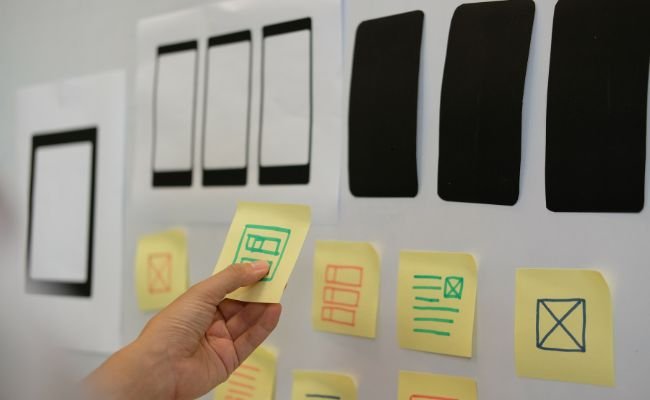
The Role of Mobile-First Design in SEO Rankings
Adopting a mobile-first approach is no longer optional; it’s a necessity in today’s digital ecosystem. Search engines like Google prioritize mobile-friendly sites when ranking pages, ensuring users find content optimized for their devices. A mobile-first design enhances accessibility, user satisfaction, and SEO visibility, making it a critical element of web development and marketing strategies.
Mobile-First Indexing Explained
Google’s mobile-first indexing evaluates the mobile version of your site as the primary benchmark for rankings. Here’s why it matters:
- Ranking Priority: Mobile-friendly sites rank higher, as most users browse on smartphones or tablets.
- Content Consistency: Ensure the mobile version includes all essential content from the desktop version.
- Improved Accessibility: Mobile optimization guarantees a seamless experience across devices, reducing bounce rates.
By designing with mobile-first indexing in mind, businesses can stay competitive and ensure their sites are future-proof.
Optimizing for Mobile Speed
A slow-loading mobile site can frustrate users and hurt your SEO rankings. Speed optimization is vital to deliver a smooth browsing experience. Key strategies include:
- Image Compression: Use tools to reduce file sizes without sacrificing quality.
- Minified Code: Simplify CSS, JavaScript, and HTML for faster loading times.
- Content Delivery Networks (CDN): Distribute site assets across global servers for quicker access.
- Lazy Loading: Load images or videos only when they’re about to appear in the viewport.
Focusing on speed improves user engagement and ensures better search engine performance.
Mobile-Friendly Navigation Tips
Effective mobile navigation ensures users can find information quickly, improving satisfaction and SEO metrics. Best practices include:
- Simplified Menus: Use collapsible or hamburger menus to save space.
- Large Tappable Elements: Buttons and links should be easy to tap, even on small screens.
- Visible Search Bar: Place a search function prominently for quick content access.
- Sticky Navigation: Keep important navigation elements fixed for easy access.
By simplifying navigation, mobile users stay engaged, which lowers bounce rates and boosts conversions.

The Impact of Visual Hierarchy on SEO and User Engagement
Visual hierarchy organizes content to guide user attention, creating a smooth browsing experience while boosting SEO. Properly prioritized visuals improve usability and communicate key information effectively, ensuring search engines and users recognize what matters most.
Typography and Readability
Typography influences how users perceive and interact with your site. Keep these tips in mind:
- Font Size: Use larger fonts for headings and smaller ones for body text to guide focus.
- Contrast: Ensure text is easily readable against the background for clarity.
- Line Spacing: Adequate spacing between lines enhances readability and reduces eye strain.
- Web-Safe Fonts: Use fonts optimized for digital screens to ensure compatibility.
By prioritizing readability, you enhance user experience and keep visitors on your site longer.
Content Placement and Prioritization
Strategic placement of content encourages users to engage with key elements. Here’s how:
- Above the Fold: Place essential information (e.g., CTAs, headlines) at the top of the page for immediate visibility.
- Logical Flow: Arrange content in a way that naturally guides users through the page.
- Whitespace: Use empty space strategically to highlight important elements.
This approach reduces cognitive overload, ensuring visitors interact with your site effectively.
Visual Cues for Engagement
Visual cues enhance user interaction and engagement. Consider the following:
- Colors and Contrast: Use bold colors to draw attention to CTAs and important information.
- Directional Indicators: Arrows or animations guide users to scroll or click.
- Highlighted Elements: Emphasize essential features like buttons or links with shadows or outlines.
- Consistent Style: Maintain uniform design elements to create a cohesive experience.
Well-designed visual cues reduce bounce rates, boost conversions, and improve SEO by increasing visitor interaction.
Conclusion
Responsive web design is a cornerstone of modern digital marketing, combining aesthetics and functionality to enhance user experience and improve SEO rankings. By implementing mobile-first principles, optimizing performance, and designing with accessibility in mind, businesses can create websites that captivate users while meeting the technical requirements of search engines. These strategies reduce bounce rates, increase engagement, and provide a seamless browsing experience across all devices, solidifying a strong online presence.
For businesses seeking to maximize their website’s potential, contacting an expert digital marketing firm is a smart choice. Professionals can provide tailored strategies, from optimizing visual hierarchy to integrating structured data, ensuring your site excels in both usability and search engine performance. Combining professional expertise with responsive design principles enables businesses to boost visibility, connect with their audience, and achieve sustainable digital success. Investing in expert guidance ensures your website remains a powerful tool for growth and credibility.
FAQs
How does website loading speed affect SEO rankings?
Fast-loading websites improve user experience, reduce bounce rates, and signal search engines, boosting your site’s overall rankings.
What is the role of alt text in and SEO?
Alt text enhances accessibility for visually impaired users and helps search engines understand image content, improving search visibility.
How does HTTPS impact SEO performance?
Using HTTPS secures data transmission, builds user trust, and is a Google ranking factor, positively affecting SEO performance and user retention.
Why is internal linking important for SEO?
Internal links guide users through related content, improve site structure, and help search engines crawl and rank pages effectively.
What are meta descriptions, and how do they enhance SEO?
Meta descriptions summarize page content, attract clicks, and improve search rankings by encouraging higher engagement in search engine results.