How Does Motion Design Redefine Web Design Engagement?
Web design has evolved beyond static pages, shifting toward more immersive and interactive experiences. Motion design plays a crucial role in this transformation, redefining how users interact with digital platforms. Animations, transitions, and dynamic elements bring websites to life, creating a visually engaging environment that captures attention instantly. In today’s fast-paced digital world, keeping visitors engaged is more challenging than ever. Motion graphics provide an effective solution by guiding users through content, emphasizing key messages, and making navigation more intuitive. When used strategically, these elements improve usability, reduce bounce rates, and enhance overall user satisfaction.
Beyond aesthetics, motion design strengthens brand storytelling and fosters emotional connections with visitors. Smooth transitions, interactive hover effects, and animated call-to-actions create a sense of flow, making websites feel more seamless and engaging. By incorporating motion graphics, businesses can differentiate themselves from competitors while improving functionality. However, balance is key, animations must enhance the user experience without slowing down website performance. Properly executed motion design keeps users engaged, making their online journey both enjoyable and efficient
What Are Motion Graphics?
Motion graphics refer to animated design elements, often incorporating text, images, and shapes to create engaging visuals. Essentially, they bring graphic design to life by adding movement, making content more dynamic and compelling. This type of animation is widely used in digital marketing, branding, and web design to communicate ideas in an engaging and memorable way. Whether it’s a simple animated call-to-action button or a full-length explainer video, motion graphics enhance digital storytelling and improve audience retention.
One of the biggest advantages of motion graphics is their cost-effectiveness compared to live-action videos. Producing a professional video requires a camera, lighting, sound equipment, and extensive editing. In contrast, motion graphic designers can create high-quality animated content using just a few design programs. This makes it an accessible and efficient way for businesses to elevate their digital presence without the high costs associated with traditional video production.

Why Include Motion Graphics in Your Web Design?
A website’s success depends on how well it engages visitors and encourages interaction. Motion graphics help achieve this by adding dynamic elements that capture attention and enhance user experience. Unlike static visuals, animations guide users through content, highlight key information, and create a seamless browsing experience. Research shows that animated content can increase conversions by up to 80%, making it a valuable tool for businesses. Motion graphics also break up large sections of text, making information easier to digest. With shorter attention spans, users are more likely to engage with visually appealing motion elements.
Beyond engagement, motion graphics improve website performance by boosting SEO rankings and increasing user retention. Google prioritizes websites with multimedia content, making animation a strategic advantage. Animated elements encourage visitors to stay longer, which signals to search engines that the page offers valuable content. When executed correctly, motion design enhances both branding and usability. A well-balanced approach ensures that animations attract users without overwhelming them or slowing down the site.
Boosting Engagement and Conversions
Motion graphics create a dynamic user experience that makes websites more engaging and interactive. When used strategically, they capture attention and guide visitors toward key areas of a website. Studies show that including animations on a landing page can increase conversions by up to 80%. Engaging visuals keep visitors interested, reducing bounce rates and encouraging deeper exploration. Well-placed motion elements make information more digestible, leading to better user retention and higher interaction rates.
Key Benefits of Motion Graphics for Engagement:
- Capture Attention Quickly: Animated elements draw users in and encourage them to explore content.
- Increase Conversion Rates: Visitors are more likely to take action when guided by motion-based call-to-actions.
- Improve Content Retention: Users remember animated content better than static visuals.
- Break Up Text-heavy Sections: Motion graphics enhance readability by making information visually appealing.
- Enhance User Experience: Smooth transitions and animations create a seamless browsing experience.
Businesses that implement motion graphics effectively can build a more compelling and user-friendly website. By strategically using animations, websites can maintain engagement and subtly direct users toward conversions. The key is to balance movement with usability to create an intuitive and enjoyable digital experience.
Improving SEO and Search Visibility
Motion graphics do more than enhance aesthetics; they also contribute to better search engine rankings. Google prioritizes websites with engaging, multimedia content, making animated elements a valuable SEO tool. Research indicates that pages with video-based content are 53 times more likely to rank on the first page of search results. Motion graphics improve dwell time, signaling to search engines that users find the content valuable. This ultimately boosts website visibility and helps businesses reach a larger audience.
How Motion Graphics Improve SEO:
- Increase Dwell Time: Visitors stay longer on pages with engaging animations.
- Boost Search Rankings: Google favors websites with interactive visual content.
- Encourage Social Sharing: Motion graphics make content more shareable, increasing organic traffic.
- Improve Mobile Experience: Well-optimized animations enhance user experience on all devices.
- Generate More Backlinks: Unique and engaging visual content attracts external links.
When motion graphics are optimized correctly, they contribute to a stronger online presence. By reducing bounce rates and increasing engagement, businesses can improve their search rankings and attract more visitors. However, animations must be lightweight and well-integrated to prevent slow loading speeds that could hurt SEO performance.
Maintaining Brand Consistency and Control
One of the biggest advantages of motion graphics is the ability to maintain brand consistency. Unlike social media platforms, where content can be altered or reformatted, websites provide full creative control. Animated elements help reinforce brand identity while keeping visuals fresh and engaging. Motion graphics allow businesses to experiment with branding elements like animated logos and interactive design components. These elements make a brand more recognizable and create a cohesive user experience.
Why Motion Graphics Are Essential for Branding:
- Reinforce Brand Identity: Animated logos and motion-based branding create a memorable impression.
- Ensure Consistent Presentation: Websites offer full control over how animations appear.
- Increase Brand Recognition: Motion graphics help brands stand out in a competitive digital space.
- Improve Visual Storytelling: Animated elements enhance the way brands communicate messages.
- Create a Professional Look: Well-executed motion design adds credibility and polish to a website.
Businesses that leverage motion graphics can create a stronger and more recognizable brand presence. However, animations must be carefully optimized to prevent slow page speeds, which could negatively impact the user experience. When used strategically, motion graphics strengthen brand perception and improve website functionality.

Effective Ways to Use Motion Graphics in Web Design
Motion graphics are a powerful tool for improving user engagement and visual appeal on a website. They add an interactive layer that captures attention, encourages exploration, and enhances the overall experience. Whether through text animations, dynamic scrolling, or interactive elements, motion design helps guide visitors seamlessly through a webpage. It also strengthens branding by making key visuals more memorable and recognizable.
When implemented strategically, motion graphics balance creativity with functionality. They should enhance usability without overwhelming users or slowing down website performance. Small, well-placed animations can highlight important information, create smooth transitions, and make navigation more intuitive. Below are some of the most effective ways to use motion design to enhance web engagement and user interaction.
Motion-Enhanced Brand Logos
A company’s logo is one of the most important elements of its brand identity. Research shows that 75% of consumers recognize a brand by its logo alone. However, making a lasting impression requires multiple interactions. Motion-enhanced logos add an engaging twist that increases brand recall and makes the logo more visually appealing. Simple animations, such as a fade-in effect, color transitions, or rotating elements, can draw users’ attention and encourage recognition.
Businesses can take inspiration from brands like Google, which frequently updates its homepage with animated logo variations. These subtle animations maintain user interest while reinforcing brand identity. By incorporating movement into logos, companies can create a more dynamic and engaging experience for visitors. The key is to keep the animation smooth and professional. A well-designed motion logo should enhance branding without being too flashy or overwhelming, ensuring it remains effective across different platforms.
Dynamic Text Animations
Kinetic typography, also known as animated text, is a simple yet highly effective way to make website content more engaging. By adding movement to words, businesses can emphasize key messages, direct attention, and create a visually dynamic experience. This technique works well for headlines, call-to-action buttons, and product highlights. The animation captures interest immediately, helping to improve user interaction and engagement.
Animated text also enhances storytelling, making messages more impactful and memorable. New businesses can use this technique to build anticipation for upcoming launches, keeping visitors intrigued. A creatively animated message can also reinforce branding by making key phrases stand out. However, it’s important to keep animations smooth and subtle. Overuse of motion in text can become distracting and reduce readability. When done correctly, kinetic typography adds an energetic, modern touch to any web design while ensuring a seamless user experience.
Interactive Cursor Effects
Hover effects are a subtle yet powerful way to enhance interactivity and keep users engaged. These animations respond to the movement of a user’s cursor, creating a more dynamic browsing experience. When visitors hover over a button, link, or image, a visual change occurs, encouraging them to take action. This technique works especially well for call-to-action buttons, navigation menus, and product previews.
For example, in e-commerce websites, hovering over a product image might reveal additional details, such as pricing or color options. This makes the browsing experience more informative and interactive. Other hover effects, like button color changes or slight movements, can increase click-through rates by making elements stand out. However, hover animations should be used sparingly to avoid overwhelming users. When implemented correctly, interactive cursor effects make a website feel more intuitive, responsive, and user-friendly.
Micro-Animations for Seamless UX
Not all motion graphics need to be large-scale animations. Small animated elements, also known as micro-animations, can subtly enhance user experience without affecting website speed. These small details make interactions more intuitive, improving usability and engagement. Micro-animations can be applied to buttons, icons, transitions, or form inputs to guide users smoothly through the site.
For example, a slight bounce effect on a call-to-action button can make it feel more responsive and inviting. A pulsing notification icon can subtly alert users without being intrusive. Animated arrows or scrolling indicators can also help users navigate more easily. These small design enhancements contribute to a polished, modern look while making interactions more seamless. Since micro-animations are lightweight, they don’t slow down website performance, making them an excellent choice for improving usability and engagement.
Zoom Motion for Visual Impact
The zoom motion effect, often known as the dolly zoom, is a cinematic technique that can add depth and focus to web design. This effect zooms in or out on an object, drawing attention to key areas of a webpage. It works exceptionally well for showcasing products, highlighting important messages, or creating immersive visual storytelling. By controlling focus, designers can guide visitors’ attention smoothly through a webpage.
Many e-commerce sites use zoom motion to give customers a closer look at products before purchasing. This technique enhances product pages, making them feel more interactive and engaging. Zoom effects can also be applied to hero images, background elements, or promotional banners to create a dynamic feel. However, excessive zooming can be disorienting, so it’s important to use it selectively. When balanced properly, zoom motion effects make websites feel more immersive and visually compelling.
Animated Storytelling Videos
Explainer videos are one of the most powerful tools for communicating complex ideas in a clear and engaging way. Research shows that 95% of users watch explainer videos to learn about a product or service. More importantly, 64% of them are more likely to make a purchase after watching one. These short animated videos break down information into digestible content, helping businesses connect with their audience.
For companies that lack the budget for professional video production, animated explainer videos offer an affordable alternative. They can be used to introduce a service, explain a product, or highlight a brand’s value proposition. By combining motion design with storytelling, these videos create an emotional connection with users. Integrating animated videos into web design enhances credibility and boosts engagement. However, videos should be optimized for fast loading speeds to ensure a smooth user experience across all devices.
Layered Motion Scrolling
Parallax scrolling is a popular motion design technique that enhances website engagement by creating an illusion of depth. This effect makes background elements move at a different speed than foreground elements, adding a sense of motion as users scroll. Parallax scrolling encourages visitors to explore content more fluidly, making the browsing experience feel seamless and interactive.
Many brands use this technique to introduce a storytelling element into their websites. Instead of displaying all information at once, content unfolds gradually, keeping users engaged. This is especially useful for brands that want to present complex services in a more digestible way. Financial consulting firms, for example, use layered scrolling to make detailed service descriptions more visually appealing. When executed correctly, parallax effects add a smooth and professional touch to web pages without compromising performance.
Conclusion
Motion design has transformed how users interact with websites, making them more dynamic, engaging, and user-friendly. By incorporating animated elements, businesses can capture attention, guide users through content, and enhance overall usability. From interactive cursor effects to layered scrolling and animated storytelling videos, motion graphics create a more immersive experience. These elements not only make a website visually appealing but also contribute to increased conversions, improved SEO, and stronger brand recognition. Eclipse Marketing understands the importance of integrating motion graphics strategically to enhance user engagement while maintaining website performance and functionality.
As digital competition continues to grow, businesses must find innovative ways to keep visitors engaged. Motion design is more than just an aesthetic choice, it is a critical tool for improving user experience and brand perception. When used correctly, motion graphics help websites stand out, making interactions more intuitive and enjoyable. With Eclipse Marketing’s expertise in web design and motion graphics, businesses can elevate their digital presence and redefine engagement for their audience.
FAQs
How can motion design improve website loading speed instead of slowing it down?
Optimized motion graphics use lightweight animations, compressed files, and efficient coding techniques to enhance engagement without affecting website loading speed or performance.
What industries benefit the most from integrating motion design into their websites?
E-commerce, finance, tech startups, and creative agencies benefit the most as motion design enhances storytelling, product showcases, and user engagement.
Can motion design be used effectively for mobile-friendly website experiences?
Yes, mobile-optimized animations improve user experience by using smooth transitions, subtle effects, and responsive designs that adapt to different screen sizes seamlessly.
How does motion design influence a brand’s credibility and professionalism?
High-quality motion graphics create a polished and modern appearance, making businesses appear more innovative, credible, and trustworthy to potential customers.
What are the best tools for creating motion graphics for web design?
Popular tools include Adobe After Effects, Lottie, CSS animations, and SVG animations, which allow designers to create lightweight yet engaging web animations.
Users Also Say
What is the importance of motion design in UX design?
K***l B***a
“Motion helps designers create better UX : It drives user’s attention and hints at what will happen on tap. It helps you orient users within the interface and provides guided focus between views. It provides visual feedback.”
J**n R*******s
“Motion can help guide users’ eyes and help them to reach their goal quickly.
Feedback with motion can give a sense of completion and also add delight to the product.”
R******l T******t
“The main importance of motion design is improve quality user experience for your brand.
Let’s see here some important:
The proper implementation of motion design helps ensure better quality user experiences for your brand.
Leveraging motion design aligns with user desires and improves various aspects of user interactions.
Motion design demonstrates the relationships between an application’s UI elements, enabling easier navigation.
Designers can use animated icons, illustrations, and logos to communicate with users.”