How Do I Optimize My Shopify Image For SEO?
When it comes to Shopify, optimizing your images is crucial. Whether you run a small Shopify store or a large one, you likely have numerous product and collection images.
If your images aren’t optimized properly, they can slow down your store significantly. A slow website is a big turnoff for visitors, especially on mobile devices. That’s why it’s essential to focus on Shopify image optimization for a seamless mobile experience.
In this guide, we’ll explore eight straightforward steps to optimize your Shopify images. By following these steps, you’ll ensure your store loads quickly, ranks better on search engines, and boosts your conversion rates.
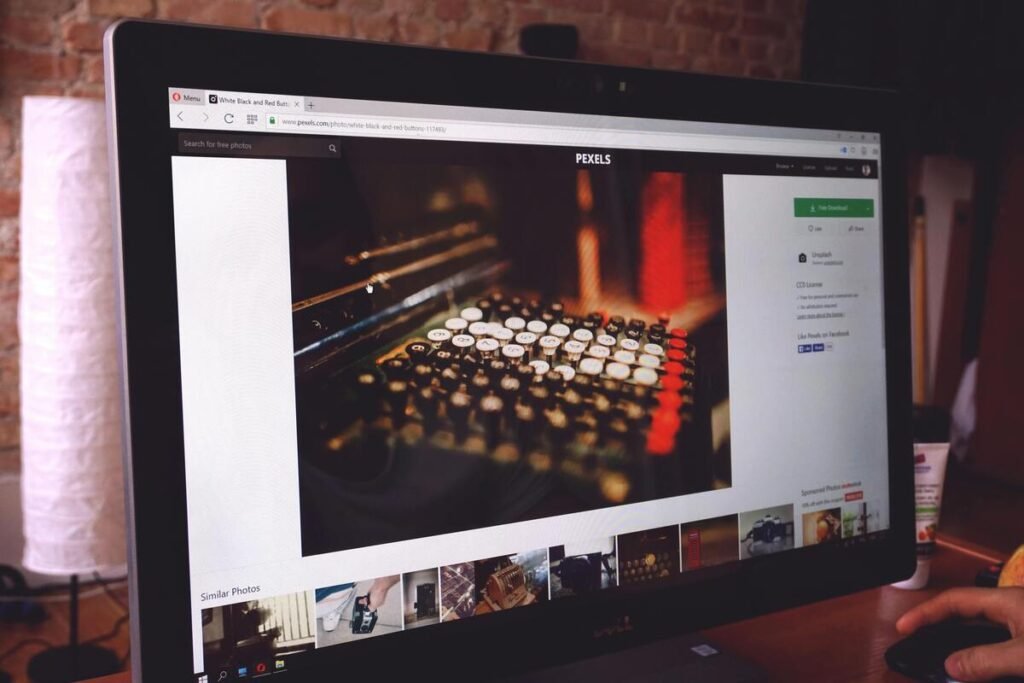
What Does Image Optimization Mean?
Image optimization involves compressing and resizing images without sacrificing their quality. This process enhances user experience by ensuring fast loading times and boosts your search engine rankings. Additionally, it includes adding text attributes like captions, optimized titles, and, most importantly, alt texts.
Image optimization stands out as a crucial best practice for Shopify SEO.

Steps to Optimize Images for Shopify
To fully understand how each of the eight image optimization steps can benefit your Shopify store, let’s explore them individually:
1. Compress Your Images
Shopify automatically serves images in WebP format and manages your thumbnails, which is a great start. However, you should always strive to compress your images further to achieve the fastest load times for your store.
As a rule of thumb, aim for image file sizes of 70KB or less. Keep in mind, though, that this target may vary depending on the quality of the image you need.
How Can You Reduce Image File Sizes?
Option 1 – Manual Compression
You can manually reduce file sizes using tools like Photoshop. This involves adjusting the amount of image data by either lowering the pixel count or altering the pixel dimensions through the Image Size dialog box.
After reducing the pixels, use various tools to refine the image and prevent it from looking pixelated. For Photoshop, detailed instructions on these tools and methods for resizing images can be found here.
Option 2 – Automatic Compression
Many image compression tools are available, and it’s best to choose one designed specifically for Shopify to maintain image quality and adhere to best practices. Once installed, these tools automatically optimize your images before you upload them to your Shopify store.
For the best results, select a multifunctional Shopify app. Some app not only optimizes image sizes but also handles image SEO, ensuring your visuals perform well on all fronts.
Marketer’s Tip: Simply resizing large images through source code won’t reduce their file size and can negatively impact your page load speed. Instead, use large images as pop-ups or on a separate page that opens when users click on the smaller preview shown on your site. This approach helps maintain fast loading times while still providing high-quality visuals.
2. Choose the Right File Type
For your Shopify store, focus on two main image formats: .jpg and .png.
JPEGs provide a good balance between quality and file size, making them ideal for most images. On the other hand, PNGs offer high quality and support transparency but tend to have larger file sizes. They can also lose quality if heavily compressed.
Shopify suggests using JPEGs for product images, pages, and blog posts due to their balance of quality and file size. For decorative elements like logos, trims, and borders, PNGs are recommended as they provide high quality and support transparency. These should be included in your CSS rather than HTML to minimize impact on page load times.
While Shopify does accept .gif images, they generally offer lower quality and are best avoided unless you need dynamic elements. Overall, it’s advisable to stick with JPEGs and PNGs for optimal performance.
One last thing to note – Shopify automatically converts .jpg and .png files to WebP format when browsers support it. Developed by Google, WebP files are up to 30% smaller than their JPEG or PNG counterparts while maintaining comparable quality.
Additionally, selecting the right image quality and dimensions is crucial. When each image is purposeful and considers the shopper’s experience, adhering to Shopify’s image optimization best practices becomes much easier.
3. Write Alt Attributes
Alt attributes are crucial for helping Google understand the content of your images and are used in Google Image search results.
But what exactly are alt attributes? They are descriptive texts that appear in place of an image if it fails to load or for visually impaired users who rely on screen readers. Be sure to include both an alt tag, which is important for SEO, and an alt title to enhance your image’s accessibility and searchability.
Here’s a quick guide to optimizing image alt texts for Shopify SEO:
- Avoid Keyword Stuffing: Overloading alt text with keywords can lead to penalties from Google. Focus on providing clear, relevant descriptions instead.
- Include Models or SKUs: For specific searches, including details like model numbers or SKUs can improve your ranking and relevance.
- Write Clearly: Unlike file names that might be a string of words (e.g., aroma-therapy-oil-bottle), alt text should be a coherent sentence that makes sense.
- Skip Alt Text for Decorative Images: Only add alt text to images that contribute meaningful content to the page. Decorative images don’t need alt text.
Imagine this: a men’s dress shoe in a vibrant green color, beautifully displayed on a table, highlighting its design and rich hue.
Let’s compare these alt texts:
- <img src=”mens-dress-shoe-green-color.jpg” alt=”A green color men’s dress shoe placed on a table”>
- <img src=”mens-dress-shoe-green-color.jpg” alt=”Limited offer men’s shoe buy today”>
Coherence: The first alt text forms a complete sentence, providing a clear description of the image. The second alt text lacks coherence, appearing as a string of unrelated phrases.
Keywords: The first alt text integrates keywords naturally, describing the image accurately. The second alt text, however, includes keywords in a way that feels forced and could lead to SEO penalties.
Accuracy: The first alt text specifies that the item is a men’s dress shoe and provides additional context by mentioning its placement on a table. The second alt text fails to accurately describe the image, focusing on a sales pitch instead of the image content.
4. Name Your Images Properly
If your images are currently named something like IMG_79865.PNG, it’s time to make a change. Properly naming your images can significantly benefit your Shopify store.
Why is this important? Google uses your image titles to help determine which keywords your page should rank for.
To optimize your Shopify image titles, avoid using random or excessively long names. Instead, use a few descriptive words separated by hyphens to clearly describe the image.
Instead of using generic names like img-79865.png or 234-g23453-fs.jpg, opt for descriptive titles such as mens-dress-shoe-green-color.jpg.
Tip: Clear, well-crafted image titles not only enhance your target keywords but also help keep your media library organized and easy to navigate.
5. Ensure Your Images Are Responsive
No matter what your store sells, a significant portion of your audience will visit via mobile devices. With Google’s mobile-first approach, providing a seamless mobile experience is essential, and responsive images are key.
To make sure your images adjust to different screen sizes, use a modern, responsive Shopify theme. These themes automatically create HTML blocks that tell browsers which image sizes to load based on the device, ensuring your images look great on any screen.
6. Use Original Images
With Shopify stores often featuring numerous images, it’s important to make each one count. Focus on creating original, high-quality images that add value and uniqueness to your store, rather than relying on generic or stock photos. This approach not only enhances your store’s visual appeal but also helps distinguish your brand from the competition.
Before you approach a new image, consider these questions:
- Purpose and Functionality: Is the image purely decorative to catch attention, or is it a functional product image meant for zooming in and examining details? Are you showcasing the entire product or focusing on a specific feature?
- Placement: Will the image be a prominent hero image on your homepage, or is it part of a collection of images?
- Equipment: Do you need reflectors, backgrounds, and lights to capture the best image? Should you hire a professional photographer, or can you manage it yourself?
Based on your answers, decide on the proportions, angles, and other characteristics of the image. For guidance, you may contact us for expert advice and support.
7. Create Image Sitemaps for Your Store
If your Shopify store features carousels, image pop-ups, or galleries, creating an image sitemap is crucial. While these elements enhance customer experience, they can sometimes be overlooked by Google.
An effective solution is to generate a separate sitemap specifically for your images. Sitemaps help Google understand and crawl every part of your site, ensuring that all images are included in your SEO efforts. This way, all your visual content contributes to your search engine rankings.
8. Test Your Images and Make Adjustments
Testing is essential to ensure your image optimization strategy is effective. You’ll need to consider several factors during this process.
Evaluate the balance between page load speed and conversions, as enhancing one may impact the other. Finding the right number of images that engages your shoppers while keeping page load times fast is crucial. Continuously test and adjust to achieve an optimal balance that maximizes both user experience and performance.
When testing, clearly define your priorities and goals. Decide whether page load speed and improved performance in search engine results are more important to you, or if higher overall conversions on your site take precedence. As you make changes to your images, test these elements accordingly.
Testing for SEO:
While you can’t directly test how improved image SEO will affect search rankings, there are tools to ensure you’re following best practices. Regularly check that all your images have alt tags using image optimization tools and monitor the rankings of the URLs you’ve optimized. This will help you stay on track and refine your strategy based on performance.
Testing for Page Speed:
For a straightforward check on your site’s speed, simply enter your web address into SpeedBoostr. This tool will provide you with an overview of how fast or slow your site currently loads, helping you identify areas for improvement.
Testing for Conversions:
Testing conversions depends on your specific goals and the tools you’re using. Start by clearly defining what constitutes a conversion for your site and why this metric is important. Common conversions to test include time spent on a page, sign-ups for email, push notifications, or Messenger marketing, items added to the cart, and, most frequently, actual sales.
Once you begin testing, stick with your defined metrics to ensure consistency and accurate results. This will help you measure the impact of image optimizations on your conversion rates effectively.

Additional Shopify Image Optimization Tips
If you’ve covered the basics, here are some more advanced tips to enhance your image optimization:
- Optimize Thumbnails: Prioritize file size over quality for thumbnails. Additionally, use unique alt text for thumbnails to avoid duplication from your main product images.
- Use Decorative Images Sparingly: Decorative images can attract attention, but too many can slow down your website. Use them strategically to avoid unnecessary load.
- Implement Lazy Loading: Load images only when they appear on the user’s screen. This improves initial page load times by deferring images that are further down the page.
- Utilize Shopify Image Optimization Apps: Save time and effort by using apps designed to automatically optimize your images. These apps ensure best practices and streamline the process.
- Avoid GIFs for Product Images: GIFs tend to have large file sizes and reducing them can severely impact quality. Stick to other formats for product images.
- Add Captions: Although not critical, captions can aid Google in understanding the context of your images and improve page indexing.
You invest significant time and effort into crafting compelling pictures—make sure you get the most out of that investment. By following these optimization steps, you ensure your images enhance every aspect of your website, from improving page speed to boosting engagement and conversions.
Conclusion
Optimizing your Shopify images is essential for delivering a seamless shopping experience and enhancing your store’s performance. By focusing on efficient image optimization, you can significantly improve page load times, boost search engine rankings, and increase customer engagement. Implementing the eight key steps outlined—such as compressing images, selecting the right file formats, and using alt attributes—ensures that your visuals contribute positively to your site’s overall efficiency.
Properly compressed images, the right file formats, and well-written alt text not only improve your store’s load speed but also make your site more accessible and search-engine-friendly. Additionally, using original images and creating responsive designs help your store stand out from the competition and adapt to various devices, especially mobile.
Testing and refining your image strategy is also crucial. By continuously monitoring performance, you can find the right balance between page speed and user engagement. Image optimization tools can aid in assessing how your image optimization impacts both SEO and conversions.
To take your Shopify store to the next level, consider leveraging professional services. Eclipse offers expert consultation in SEO, Google Ads, and Web Design to help you maximize your online presence and achieve your business goals. Get in touch with us today to start optimizing your store for success!