Essential Google Ads Metrics To Track And What They Mean
The most important Google Ads metrics to track in 2025 are click-through rate, conversion rate, cost per click, cost per acquisition, and return on ad spend. These metrics help you measure performance, optimize spend, and boost ROI.
Years ago, a Denver marketing agency poured thousands into Google Ads. Clicks soared, but sales didn’t follow. Reporting looked healthy, on paper. The real story was hidden in the data. They watched click-through rates rise while ignoring conversion rates and cost per acquisition. Eventually, the budget vanished with little to show. That agency learned the hard way: You can’t rely on surface-level numbers if you want results. Tracking the right metrics, and knowing what they mean, turns ad spend from a gamble into a proven investment.
Understanding which Google Ads metrics matter saves you time and money. In this guide, you’ll learn what to track, why it’s important, and how to use the data to make your campaigns more effective. Let’s break down the metrics that separate guesswork from growth.
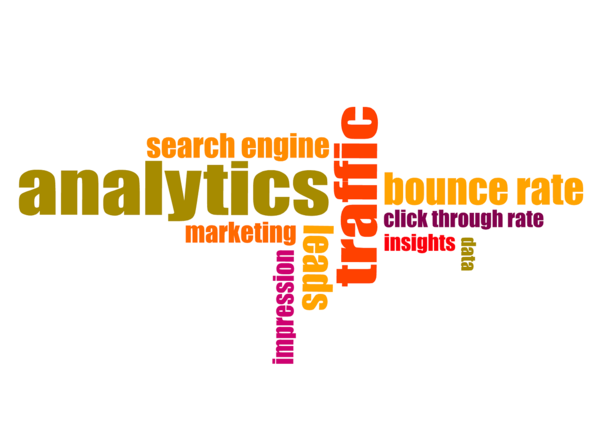
Click-Through Rate (CTR): The First Signal of Engagement
Click-through rate (CTR) measures the percentage of people who see your ad and click it. It’s one of the simplest ways to judge if your ad copy and targeting are working. A high CTR tells you your ads are attracting attention. A low CTR means your message, keywords, or audience might need improvement.
To calculate CTR, divide total clicks by total impressions, then multiply by 100. For example, if your ad had 1,000 views and 50 clicks, your CTR is 5%. Most industries see average CTRs between 2% and 5%, but the best campaigns can do much better. A consistently high CTR often signals that your ads are relevant and appealing to your audience.
However, CTR alone doesn’t guarantee results. You could have a high CTR but poor conversions if your ad promises something your landing page can’t deliver. Or, you may be attracting the wrong audience with broad keywords. Always analyze CTR alongside other metrics.
If your CTR drops, review your ad copy, keyword list, and targeting. A/B test headlines and descriptions. Use Google’s Responsive Search Ads to find the best-performing combinations automatically. Also, review your search terms report to make sure you aren’t showing up for irrelevant queries. For more guidance on improving your overall Google Ads performance, visit our Google Ads management service page.
External resources like WordStream’s Google Ads benchmarks offer useful industry comparisons. But always aim to beat your own best numbers. CTR is the entry point. It opens the door to better performance, but it’s not the end of the story.

Conversion Rate: Turning Clicks Into Real Results
Conversion rate shows what percentage of your ad clicks lead to a meaningful action like a sale, sign-up, or phone call. This metric is crucial because it ties your ad performance directly to business results. If your CTR is high but your conversion rate is low, you might be driving the wrong traffic or your landing page may need work.
To find your conversion rate, divide the number of conversions by the total number of ad clicks, then multiply by 100. If you had 200 clicks and 20 conversions, your rate is 10%. Industry averages for Google Ads conversion rate often range from 4% to 10%, but this varies widely by niche.
A strong conversion rate signals that your ad and landing page are well-matched and your offer is compelling. If your rate is low, look at your landing page experience, call-to-action clarity, and whether your keywords match searcher intent. Mobile experience is also key, slow or confusing mobile pages will tank your conversion rates.
You can use tools like Google Optimize to run landing page tests and improve performance. Make sure your conversion tracking is set up correctly. Tracking only part of the funnel will give you a skewed view of your actual results.
Don’t just chase higher numbers. Sometimes a lower conversion rate with higher-value conversions is better for your bottom line. Always align your metrics with your real business goals.

Cost Per Click (CPC): Understanding What You’re Paying For
Cost per click (CPC) tells you the average price you pay each time someone clicks your ad. CPC is important for budgeting, forecasting, and optimizing your ad spend. The lower your CPC, the more traffic you can buy for your budget, but cheap clicks aren’t always good clicks.
To calculate CPC, divide your total cost by the number of clicks. If you spent $400 and received 200 clicks, your CPC is $2. Average CPCs vary dramatically by industry and competition, with some industries paying as little as $1 and others over $10 per click.
Keep an eye on your CPC trends. If your CPC climbs, check for increased competition or irrelevant keywords eating up budget. Use negative keywords to filter out waste and focus your spend on high-intent searches. Also, refine your ad targeting and test different bidding strategies to keep costs down.
CPC isn’t the only cost metric to watch. Sometimes, a higher CPC brings in more valuable leads who are more likely to convert. If you’re optimizing for conversions, balance CPC with conversion rate and cost per acquisition (CPA).
Understanding your CPC helps you manage costs and set realistic campaign budgets. But always look beyond the surface, cheap traffic doesn’t guarantee high ROI.

Cost Per Acquisition (CPA): The True Cost of New Customers
Cost per acquisition (CPA) shows how much you spend, on average, to get a conversion. This could mean a new customer, a lead, or another valuable action. CPA is the best metric for understanding the real cost of growth. It combines clicks, conversions, and costs into a single number.
Calculate CPA by dividing your total spend by the number of conversions. For example, if you spend $1,000 and get 25 conversions, your CPA is $40. Lowering your CPA means you’re getting more value for your ad spend.
CPA lets you judge your Google Ads campaigns by what really matters: profitable results. You can also use Target CPA bidding in Google Ads to automatically optimize campaigns for your preferred acquisition cost. Keep in mind, however, that targeting too low a CPA can sometimes restrict traffic and lower overall volume.
If your CPA is high, examine your keywords, ads, and landing pages for misalignment. Sometimes, a high CPA points to problems further up the funnel, like poor audience targeting or unqualified leads. Use audience segmentation and remarketing to target users more likely to convert.
Reviewing CPA alongside lifetime customer value (LTV) gives a fuller picture of profitability. External authorities provide further strategies for reducing acquisition costs. Make CPA your guiding star for campaign ROI.
Return on Ad Spend (ROAS): Measuring Real Marketing Value
Return on ad spend (ROAS) tells you how much revenue you earn for every dollar spent on Google Ads. It’s the single best way to measure profitability. High ROAS means your campaigns are making money; low ROAS means you’re losing it.
ROAS is calculated by dividing revenue generated by ad spend. If you spend $2,000 and earn $8,000 in sales, your ROAS is 4:1 (or 400%). Most businesses aim for a minimum ROAS of 3:1, but the ideal target varies based on your margins and industry.
Use ROAS to judge which campaigns deserve more budget and which need work. High ROAS campaigns can be scaled up. Low ROAS campaigns may need new ad creative, tighter targeting, or landing page improvements. Tracking ROAS requires accurate conversion and revenue tracking, so make sure your Google Ads and analytics accounts are properly linked.
External tools like Google Analytics can help verify your revenue data. Also, keep an eye on ROAS trends over time, not just single campaigns. A drop in ROAS might signal changes in the market or increased competition.
When you manage Google Ads for e-commerce, ROAS becomes the top metric. For service-based businesses, ROAS is still crucial, but also track lead quality and LTV. If you need help maximizing ROAS or want a tailored Google Ads plan, reach out to our team through our contact page.

Quality Score: The Hidden Driver Behind Ad Success
Quality Score is Google’s internal metric that rates the quality and relevance of your keywords, ads, and landing pages. Scores range from 1 to 10, and higher scores mean lower costs and better ad placement. While you can’t see every detail behind your Quality Score, you can track its components.
The main factors are expected CTR, ad relevance, and landing page experience. If your ads are relevant, get clicked, and lead to a useful page, your Quality Score goes up. A high Quality Score means Google rewards you with lower CPCs and better ad positions, even over higher bidders.
Improving your Quality Score means writing relevant ads, choosing the right keywords, and optimizing your landing pages for user intent. Check your keyword and ad-level scores in your Google Ads dashboard. Focus on fixing “below average” ratings first.
For more about how web design impacts ad performance, see our web design services.
External guides like Search Engine Land’s Quality Score breakdown provide further details. Boosting Quality Score is one of the fastest ways to improve results without increasing your budget.
Frequently Asked Questions
What is the most important Google Ads metric?
There isn’t just one. You need to watch CTR, conversion rate, CPA, and ROAS together to get the full picture.
How can I lower my Google Ads CPA?
Focus on improving your targeting, refining keywords, and optimizing landing pages for conversions.
Why does a high CTR not always mean success?
A high CTR is good, but if those clicks don’t turn into conversions, you may be wasting budget.
What’s a good ROAS for Google Ads?
A good ROAS is usually 3:1 or higher, but this depends on your profit margins and goals.
How do I know if my Quality Score is high enough?
Aim for scores of 7 or higher. Work on ad relevance and landing page experience if your score is lower.

Mike has over 5 years of experience helping clients improve their business visibility on Google. He combines his love for teaching with his entrepreneurial spirit to develop innovative marketing strategies. Inspired by the big AI wave of 2023, Mike now focuses on staying updated with the latest AI tools and techniques. He is committed to using these advancements to deliver great results for his clients, keeping them ahead in the competitive online market.