Do You Need Coding Skills For Technical SEO Tasks?
No, you don’t need advanced coding skills to handle technical SEO. However, understanding basic code can give you an edge. It becomes especially useful when optimizing websites for better performance in Google Marketing.
Many SEO professionals agree—72% say you only need to know the basics of coding. Simple knowledge of HTML, CSS, and JavaScript helps identify and fix issues without always needing a developer.
In today’s competitive digital space, combining technical SEO with Google Marketing strategies boosts your visibility and results. In this guide, you’ll discover three scenarios where basic coding skills can make technical SEO tasks easier and more efficient.

h2-Understanding Technical SEO and the Role of Coding
SEO, or Search Engine Optimization, helps websites appear in search engines like Google. It drives organic traffic by improving visibility.
There are three main types: on-page SEO (content optimization), off-page SEO (backlinks), and technical SEO (site performance and structure).
You don’t need to be a developer, but understanding basic technical concepts helps you solve problems more effectively.
Basic coding knowledge also makes it easier to communicate with developers and fix small issues without waiting.
What Is Technical SEO?
Technical SEO focuses on making your website easier for search engines to crawl, index, and understand.
It includes key elements like page speed, mobile-friendliness, structured data, and clean site architecture.
A well-structured website supports better rankings, faster indexing, and improved user experience.
Think of it as building a strong foundation. Without it, even the best content may struggle to rank.
The Role of Coding in Technical SEO
Many technical SEO elements rely on code. These include title tags, meta descriptions, image alt text, internal links, and structured data.
Basic HTML allows you to identify and edit these elements. CSS knowledge helps adjust layout or fix visibility issues.
Even a light understanding of JavaScript helps when diagnosing page speed problems or dynamic content rendering.
You don’t need to write full code—but knowing how to read and tweak it gives you more control.
Basic Coding Skills That Make SEO Easier
The most helpful skills for SEO include:
- HTML for structuring content and tags
- CSS for layout and styling
- Basic JavaScript to understand interactive elements
- CMS familiarity (like WordPress or Shopify) to manage SEO settings
For example, if a title isn’t displaying correctly in search results, you can inspect the <title> tag and fix it directly.
You can also troubleshoot broken links, slow loading times, or mobile layout issues by inspecting the code in-browser.
Hands-on practice with CMS tools builds confidence and helps you apply these skills daily.
When You Don’t Need Code: Tools That Bridge the Gap
Many modern platforms make technical SEO easier—no coding required.
Plugins like Yoast SEO, Rank Math, or All in One SEO manage metadata, sitemaps, and schema with simple toggles.
Visual builders like Elementor, Webflow, and AI platforms like 10Web allow drag-and-drop design with built-in performance tools.
ChatGPT can even help you generate schema markup or simple HTML code.
These tools let beginners create SEO-friendly websites without touching raw code—ideal for small teams or solo marketers.
How Code Helps in Google Marketing Optimization
Google rewards websites that load fast, perform well on mobile, and deliver clear structure.
Coding skills help improve Core Web Vitals, remove layout shifts, and speed up load times.
You can also implement schema markup to enhance rich snippets and boost click-through rates.
During SEO audits, understanding how code works lets you quickly identify and fix issues without relying on a developer.
This not only boosts search rankings but also improves conversion rates through a better user experience.
Do You Need Coding Skills for Technical SEO in Google Marketing?
The simple answer is no—coding skills are not strictly necessary to succeed in technical SEO. You can achieve strong results without being a developer. However, having a basic understanding of coding can give you a serious edge, especially when working on advanced SEO strategies or troubleshooting technical issues.
This is particularly true if you’re involved in Google Marketing, where visibility, relevance, and performance are crucial. In fact, 72% of SEO professionals agree that you only need to understand the basics of coding to do well in SEO.
So, while you don’t need to build a website from scratch, having some foundational knowledge can help you work more efficiently and make smarter SEO decisions. Here are three key situations where basic coding knowledge can boost your SEO skills and results.

3 Practical Scenarios Where Basic Coding Skills Boost SEO
You don’t need to be a programmer to succeed in SEO. But knowing a little code goes a long way.
Even though AI and no-code tools exist, technical knowledge helps you stand out and solve problems faster.
Let’s explore how basic coding enhances your SEO game—without overwhelming jargon or complex logic.
1. Know the Technical Basics of SEO
While you don’t need to code full websites, understanding key technical concepts gives you a massive advantage.
This foundational knowledge helps you optimize, troubleshoot, and communicate more clearly with developers or clients.
Browsers Matter More Than You Think
Most people use Google Chrome. In fact, it holds over 60% of the browser market worldwide.
As an SEO, learn how to use Chrome’s built-in tools. These include Developer Tools and Inspect Element.
With a right-click and a few taps, you can analyze layouts, debug issues, and test mobile responsiveness.
This helps you identify elements that affect performance, layout, or usability across devices and screen sizes.
Leverage Browser Extensions for SEO
Free extensions save you hours. Tools like Detailed SEO Extension give quick on-page insights without logging into any platform.
Check My Links helps you scan pages for broken links, which impact both user experience and SEO.
Grammarly improves your grammar, spelling, and sentence structure—especially helpful when creating optimized content.
Schema Builder lets you view structured data on any page. This helps you replicate rich snippets for your own content.
SEO Minion is another power tool. It helps you export “People Also Ask” content ideas and analyze SERP data.
Using these extensions helps you work faster and more efficiently. No coding needed—just a few clicks.
Understand URLs and Their Importance
URLs aren’t just for navigation. They play a direct role in keyword relevance and Google rankings.
Include your primary keyword in your URL whenever possible. Keep URLs short, descriptive, and clean.
Avoid using numbers or random characters. For example, use /white-prom-dresses instead of /product?id=1234.
This simple habit sends stronger signals to both users and search engines.
Study the top results in any niche. You’ll often see a pattern of keyword-rich URLs in those top-ranking pages.
Get Familiar With How Search Engines Work
Search engines use bots or “spiders” to crawl the internet and find new or updated pages.
Googlebot is one of the most important crawlers. It determines what gets indexed and what doesn’t.
Use the site:yourdomain.com command in Google to check your indexed pages.
It helps you spot outdated, missing, or duplicate content instantly.
Learning how indexing works also helps you resolve visibility issues faster.
Use Google Search Strings Effectively
You can use advanced search operators to uncover SEO insights or backlink opportunities.
Instead of guessing, ask ChatGPT to generate strings tailored to your niche or competitor.
For example, use: intitle:”resources” + your keyword to find link-worthy resource pages.
These strings save time and make your outreach more effective.
Learn Basic HTML Elements
HTML isn’t scary. Learn just enough to recognize common tags like <title>, <h1>, <a>, and <meta>.
Your <h1> tag should contain your main keyword. It tells search engines what your page is about.
Subheadings like <h2> and <h3> should support or expand on your main topic.
Anchor tags <a> define links. The clickable text is called anchor text, and it impacts your page’s relevance.
You don’t need to write HTML from scratch. Just knowing what each part does can help you diagnose SEO issues faster.
Understand Natural Language Processing (NLP)
Google uses NLP to understand page context, not just keywords.
To improve rankings, include related terms that support your main topic.
These are often called LSI (Latent Semantic Indexing) keywords. They help Google determine content relevance.
For example, if your page is about “SEO tools,” add words like analytics, rank tracking, site audits, and backlinks.
You can use tools like SurferSEO or Rankability to generate NLP keyword lists.
Even without those tools, thinking like your audience helps. What would they expect to see on the page?
Know Your Way Around a CMS
A Content Management System (CMS) like WordPress, Wix, or Shopify allows non-coders to manage websites.
Learning your CMS means you can control titles, URLs, meta descriptions, and internal linking without help.
WordPress, for example, offers thousands of SEO plugins to optimize your pages without touching code.
Build a test site on WordPress. This hands-on experience is one of the best ways to learn practical SEO.
Over time, you’ll understand how themes, plugins, and page builders affect both performance and rankings.
2. Fix Page Speed to Improve SEO and Conversions
Google considers site speed a ranking factor. It’s part of Core Web Vitals, which measure real-world user experience.
Slow pages lead to higher bounce rates and fewer conversions.
Let’s break down how to improve site speed without needing to be a developer.
Why Speed Matters
Slow sites frustrate users. People won’t wait more than a few seconds for a page to load.
Google sees high bounce rates as a signal that your page isn’t meeting expectations.
A poor experience lowers your page’s chances of ranking—no matter how good the content is.
According to studies, sites that rank on page one are 50% faster than those on page two.
Speed doesn’t guarantee rankings, but it’s often a sign of quality and care.
Step 1: Optimize Images
Images often account for most of a page’s size. Resize images to match how they appear on your site.
Use Chrome’s “Inspect Element” to find the correct dimensions.
Always compress your images. Tools like TinyPNG or Optimizilla shrink files without visible loss of quality.
Convert images to WebP format for faster loading across modern browsers.
Every image on your site should go through this process before publishing.
Step 2: Use Speed Plugins
Most CMS platforms offer plugins designed to improve performance.
Popular plugins like WP Rocket or LiteSpeed Cache can handle caching, minification, and lazy loading automatically.
They simplify tasks that normally require code or server changes.
Always test plugin performance using tools like GTmetrix or Google PageSpeed Insights.
Step 3: Choose a Lightweight Theme
Some themes are packed with unnecessary features. These slow your site down significantly.
Use a minimalist theme like GeneratePress, Astra, or Neve.
These are optimized for speed, accessibility, and mobile performance right out of the box.
Avoid flashy themes with sliders, animations, or built-in page builders unless you absolutely need them.
Step 4: Explore AI Website Builders
AI-powered platforms like 10Web can generate fast, responsive WordPress sites from a few prompts.
These tools are ideal for non-coders who want professional-looking sites without delays or complexity.
Some AI builders even optimize Core Web Vitals automatically, giving you a performance edge.
Step 5: Upgrade Your Hosting
Your hosting provider affects load times more than anything else.
Cheap shared hosting often results in slow speeds and downtime.
Consider switching to a faster host like SiteGround, Cloudways, or Kinsta.
Most premium hosts offer free migration, so you don’t need to worry about moving your site manually.
3. Create Link-Worthy Tools and Resources
Backlinks remain a top-ranking factor. But earning them takes effort—especially if you’re just publishing articles or blog posts.
That’s where coding small tools or resources comes in.
Why Tools Attract Links
People love sharing helpful, interactive tools.
These tools provide value and give other websites a reason to link to your content.
Think calculators, checklists, timers, or generators. They’re easy to build and often rank for long-tail keywords.
Even basic tools can become link magnets if they solve a specific problem.
Use AI to Build Tools Easily
You no longer need a developer to create simple web tools.
Use ChatGPT to generate code snippets in HTML, CSS, or JavaScript based on your idea.
Paste that code into a WordPress plugin like WPCode or Code Snippets.
Publish the tool as a standalone page and start promoting it through content, outreach, or social media.
For example, one user built a script timer tool in under an hour. That page now ranks in the top results.
Promote the Tool for Backlinks
Once your tool is live, promote it like any other piece of content.
Reach out to bloggers, journalists, or influencers in your niche.
Offer the tool as a free resource they can share with their target audience.
You can also list it on directories or communities where useful resources get attention.
This approach scales better than manual outreach alone—and brings long-term SEO benefits.

Should You Learn to Code for SEO? A Realistic Perspective
You don’t need to be a developer to succeed in SEO, but knowing the basics gives you a noticeable edge. Understanding HTML, CSS, and even simple JavaScript can help you identify issues without relying entirely on developers. It allows you to speak the same language as your technical team, making collaboration easier and speeding up the problem-solving process. Basic coding knowledge makes tasks like editing meta tags, troubleshooting layout bugs, or implementing schema markup much more manageable.
This isn’t about becoming a full-time coder—it’s about adding one more tool to your SEO toolkit. The good news? You can start small, and there’s no need for formal courses or expensive training. Begin by learning the structure of a basic HTML page and understanding where elements like the title tag and meta description live. Use tools like Google Chrome’s DevTools to inspect elements, view page load times, or debug layout issues.
To get hands-on practice, try editing your own test site using a CMS like WordPress. Plugins can help you ease into more technical tasks without being overwhelming. You’ll be surprised how much confidence you build just by understanding the basics. Remember, the goal isn’t to build complex applications—it’s to remove the technical roadblocks that get in the way of your SEO success.
Conclusion
You don’t need to be a full-time developer to succeed in technical SEO—but knowing some basic code gives you a real advantage. Understanding HTML, CSS, and even a little JavaScript can help you troubleshoot issues, improve page speed, and enhance user experience more efficiently. It also allows you to communicate clearly with developers and get technical fixes implemented faster. While modern tools can handle many tasks, coding knowledge gives you more control and flexibility in your SEO work. Start small—learn how to inspect elements, edit title tags, and adjust layout bugs on a test site. As your confidence grows, so will your ability to solve problems quickly. The best SEOs are creative, adaptive problem-solvers—and coding is just another tool that helps you win.
Frequently Asked Questions
Do I need to be a developer to do technical SEO?
No, you don’t need to be a developer. A basic understanding of code is often enough to be effective.
What coding languages are useful for SEO?
The most useful languages for SEO are HTML, CSS, and JavaScript. These help with structure, styling, and interactivity.
Can I do SEO without touching any code?
Yes, you can. Tools like WordPress plugins, drag-and-drop builders, and AI assistants handle many tasks without code.
How do coding skills help with site speed?
Knowing code helps you fix performance issues—like uncompressed images or unnecessary scripts—that slow down your website.
What’s the easiest way to start learning SEO coding?
Begin with HTML basics. Use Chrome DevTools, build a test site in WordPress, and apply what you learn step-by-step.