What Are The Most Common Web Design Mistakes To Avoid?
Many businesses invest in high-quality web design because it plays a crucial role in attracting visitors and converting them into customers. Competitors with well-crafted websites benefit from stunning visuals, advanced features, and exceptional functionality that ensure a seamless user experience. A strong website not only showcases your brand effectively but also drives online success. Without a visually appealing and well-optimized site, your business risks falling behind and missing opportunities to engage potential customers.
If your website isn’t up to par with your competitors, it could be the reason for disappointing traffic levels or a steady decline in visitor numbers. Poor web page design choices such as confusing navigation or a lack of essential features can drive users away. This will negatively impact both your search rankings and online presence. Many businesses unknowingly fall into common design pitfalls that hinder their website’s potential. By addressing these issues, you can improve user experience, boost traffic, and increase conversions. Next, we’ll explore common mistakes and how to fix them, transforming your website into a growth tool.

Website Performance and Accessibility
Slow Website Loading Speed
If your website is taking too long to load, it’s time to reevaluate some key web design elements. By investing in professional web design services, you can ensure faster load times, better user experience, and improved engagement, reducing bounce rates. Slow loading times can frustrate visitors and cause them to leave before they even see your content. Fortunately, there are several proven strategies for speeding up your site, and we’ll focus on the most effective ones to get you started.
- Importance of Fast Load Times: A fast-loading website improves user experience, and engagement, and reduces bounce rates. Slow load times frustrate visitors and lead to higher abandonment rates.
- Image Optimization: Large, unoptimized images are a major cause of slow loading. Ensure images are properly scaled, compressed, and use modern formats like WebP to maintain quality while reducing file size.
- Lightweight Plugins and Themes: Heavy plugins, themes, and modules can slow down your site. Regularly update these elements to the latest versions, which often include performance enhancements, bug fixes, and security patches. Consider switching to lighter alternatives if needed.
- Thorough Testing: Always test updates in a staging environment before making changes to your live website. This ensures that updates don’t break any existing functionality and that everything works as expected.
- Performance Monitoring: After implementing changes, continue to monitor your site’s performance regularly to ensure it remains fast and responsive for visitors.
Non-Mobile Friendly Website
If your website isn’t mobile-friendly and responsive, you’re likely missing out on a significant amount of traffic. With more users on mobile, your site must scale well on smaller screens. A poor mobile experience drives visitors away, as users won’t stay if navigation or content is hard to read.
According to Statista, mobile users accounted for approximately 52.4% of global internet browsing traffic in Q3 of 2018. This trend has only continued to rise, making mobile optimization a must for modern web design. More than half of your audience is accessing your website through mobile devices, and they expect a seamless experience. If your website isn’t tailored to meet these expectations, you risk losing valuable traffic and engagement.
To keep this large and growing segment of mobile users engaged, it’s essential that your web page design is responsive and mobile-optimized. A responsive design ensures that your site adapts to different screen sizes, making navigation and content consumption easy, no matter the device. If you want to stay competitive and keep your users happy, investing in mobile-friendly web design is no longer optional—it’s essential.
Website Lacks Security
Without a valid HTTPS certificate, your website is not secure, and this can be a major deterrent for visitors. In today’s digital landscape, having HTTPS is essential for modern web design. Without it, users will see warnings in their browsers indicating that your site is not secure, which can cause them to leave immediately. HTTPS is a must-have for building trust with your audience and maintaining a professional, credible online presence.
HTTPS encrypts the data exchanged between your website and its users, ensuring that sensitive information is protected from cybercriminals. This encryption helps keep personal data—such as login credentials, payment information, and contact details—secure and private. For any website dealing with user data, HTTPS is non-negotiable.
If you’re unsure about the security status of your website, it’s a good idea to consult with your hosting provider to see if they offer HTTPS certificates or other security solutions. Most modern hosting providers will keep their platforms up to date, but it’s always a good practice to check. Additionally, make sure your plugins, themes, and other components of your web page design are regularly updated and patched to protect against security vulnerabilities.
Unfortunately, many website owners overlook these security basics, which puts them at risk of losing potential customers or users. If your website isn’t secure, it could seriously hurt your business by driving visitors away. Take action now to ensure that your site is fully secure, and you’ll not only protect your visitors, but you’ll also improve your credibility and trustworthiness online.
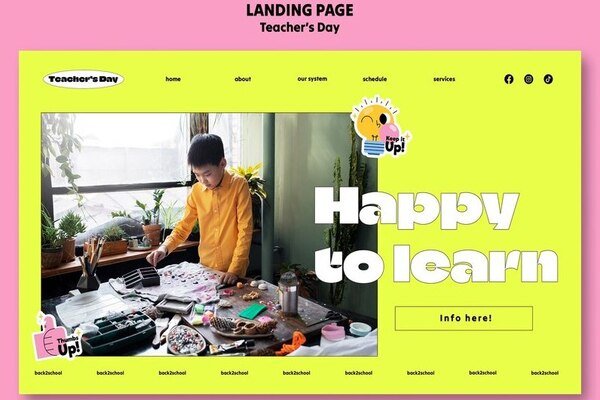
Design And Usability
Unattractive or Confusing Website Design
Optimizing your website’s design with digital marketing strategies ensures it’s not only functional but also effective in guiding users towards your business goals. A well-designed website should guide users effortlessly toward completing these tasks, making the experience smooth and intuitive. If your website isn’t built with clear pathways for action, you risk losing potential customers and diminishing user engagement.
Optimizing the User Journey: If your website layout isn’t thoughtfully designed, users may struggle to navigate it. A disorganized or confusing layout can frustrate visitors, leading to abandonment. A clear, logical flow is critical for keeping users engaged.
Assess Navigation and Layout: Review how your menus, content, and calls to action are structured. Poor navigation can lead to a frustrating user experience, reducing retention and engagement. Ensure your site is easy to use with a well-organized interface.
Competitive Landscape: Users have plenty of alternatives. If your site doesn’t meet their needs, they will quickly turn to a competitor. Prioritize user-friendly design that aligns with your audience’s expectations to improve engagement and drive conversions.
User-Centric Design: Focus on creating an intuitive design that enhances the user experience. A streamlined website that makes it easy for users to find what they need will lead to better retention and higher conversion rates.
Inconsistent or Hard-to-Read Fonts
If your users can’t read the text on your blog or navigate your menus easily, you’re facing a major usability issue. Clear, readable fonts and thoughtful color choices are essential components of effective web design. By selecting the best fonts and color schemes, you ensure that your visitors can consume content effortlessly, making the most of the information on your site without unnecessary strain.
For mobile users, readability is even more critical. If the font is too small or doesn’t automatically adjust to fit different screen sizes, you’re likely to lose potential customers before they even get the chance to engage with your content or complete your call-to-action. A mobile-friendly design should ensure that text scales properly for all devices, enhancing user experience and helping you maintain engagement across platforms.
Be considerate of your readers by choosing colors that are easy on the eyes, especially if your site has a lot of text. Harsh background and text color combinations can cause eye strain and discourage users from reading your content. Opt for softer, high-contrast color schemes that promote comfortable reading. A well-designed, readable website encourages users to stay longer, reducing bounce rates and increasing conversions.
Text readability is also a major factor for mobile users, who rely on responsive web page design to automatically adjust text and formatting for various screen sizes. A non-responsive website can make it nearly impossible for mobile visitors to read your content comfortably. If your site’s text doesn’t reformat for mobile screens, users will be forced to scroll horizontally, which is frustrating and can drive them away. Most users will abandon the site in search of a more mobile-friendly experience.
Overly Prominent Social Media Links
If your social media links are placed prominently at the top of your page, you might be driving visitors away before they’ve even explored your site. Social media buttons that are too visible can distract social media users and direct them away from your website, leading them to platforms like Facebook or Twitter before they engage with your content. To keep users focused on your website, consider placing these links at the bottom of the page or offering them in more discreet locations.
Positioning social media links lower on the page allows visitors to first interact with your content, increasing the likelihood that they’ll stay on your site longer. By keeping the focus on your website’s offerings—whether that’s reading blog posts, signing up for a newsletter, or filling out a contact form—you have a better chance of capturing leads and building deeper engagement.
Alternatively, consider including social media shortcuts on your contact page or in the footer, where they won’t interrupt the user’s journey through your site. This approach allows you to maintain a balance between promoting your social media presence and ensuring visitors stay on your site to complete key actions. Thoughtful web page design choices like this help guide visitors through your website without unnecessary distractions.
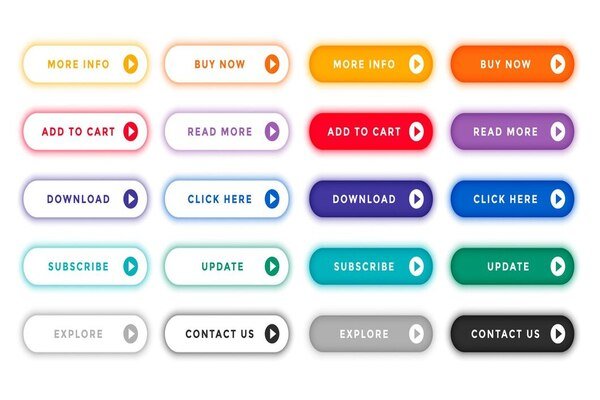
Content and Information
Lack of Clear Call to Action (CTA)
If you’re attracting lots of traffic but aren’t meeting your business objectives, such as making sales or getting users to sign up for a free trial, it could be that your website isn’t guiding users effectively. This is a common issue in web design, where traffic is high, but conversions are low. The key to fixing this is ensuring that your site has a clear, prominent Call to Action (CTA) that steers users toward the desired outcome.
Your Call to Action (CTA) should be highly visible and clearly communicate the next step you want your visitors to take. Whether it’s purchasing a product, signing up for a newsletter, or starting a free trial, your CTA is the central element that drives conversions. Make sure it’s straightforward, compelling, and easy for users to complete. A well-designed CTA button, strategically placed within your layout, can make all the difference in guiding users through the process.
In marketing, this process is often referred to as “conversion optimization” or “conversion rate optimization (CRO).” By optimizing the flow of your website, you can turn casual visitors into loyal customers or followers.
Understanding your goals will help determine the actions your visitors should take. Do you want them to make a purchase, sign up for your newsletter, or engage with your content regularly? Whatever action you want your visitors to complete, your website’s design should support this goal. Ensure that all elements, from the navigation to the content layout, are aligned with your objectives and guide users toward fulfilling them.
No SEO or Analytics Integration
To resolve any issue, you must first fully understand the problem. When it comes to your website’s performance, SEO and marketing analytics are the best diagnostic tools to assess how well your site is doing in terms of visibility, ranking, and user engagement. These tools provide crucial insights into what’s working and what needs improvement in your web design and content strategy.
SEO ensures that your website ranks higher in search engine results pages (SERPs), which is critical because websites on the second or third pages of search results are far less likely to be seen or clicked by users. A well-optimized site helps boost your visibility, making it more likely that users will find and interact with your content. Good web page design plays a key role in supporting SEO by improving site speed, mobile-friendliness, and user experience, all of which contribute to better rankings.
Analytics offer insights into how visitors interact with your site, including metrics like visit duration and user behavior.This data shows user actions, helping you assess how well your design guides them through the site.For example, you can see which pages or features are engaging users and which may need adjustments or improvements.
You can also track where users tend to leave your site. If you notice a high drop-off rate at certain points, particularly before they complete an action (such as filling out a form or making a purchase), you can pinpoint potential design or usability issues that may be causing frustration. Identifying these pain points allows you to make targeted improvements and user experience, ensuring higher retention and better conversion rates.
Missing Key Information or Content
Visitors come to your website looking for key details about your business, and if that information isn’t easy to find, you could be losing valuable traffic. Whether you’re a local business or an online service, ensuring that your site contains clear and accurate information is critical for attracting and retaining customers. Web page design should prioritize user accessibility to business details, from hours of operation to contact information.
Prominent Contact Information: Include essential details like business hours, store locations, and up-to-date contact info on your website. For brick-and-mortar businesses, this information should be easy to find to avoid frustrating potential customers.
Integrate Google Maps: Adding a Google Maps widget to your website helps customers find your physical location easily. It enhances user experience and ensures accurate navigation of your business, improving the overall customer journey.
Clear, accessible contact details are essential. Make your contact page easy to find with accurate information.A monitored email inbox builds trust—unanswered inquiries can drive visitors to seek alternatives.
Responsive Communication: Promptly respond to customer inquiries to demonstrate that you value their time and needs. Effective communication helps build trust and can lead to higher conversion rates.
Outdated or Stale Content
If you’ve ever visited a website with outdated articles or an abandoned news section, you know how off-putting it can be. An outdated website gives the impression that it’s no longer maintained or relevant, which can drive visitors away. Users expect to find fresh, up-to-date information, and if they don’t, they are likely to leave and seek content elsewhere. This is especially true for blogs, where regular content updates are crucial to retaining an audience.
When a blog starts off strong but fails to maintain a consistent posting schedule, it risks losing readership. If your blog is no longer updated, potential readers will be less likely to engage with your old posts. New visitors seek fresh, relevant content that adds value and avoid stagnant sites. Web design ensures content is visible and easy to navigate, but keeping it updated drives long-term engagement.
Regularly updating your website with fresh content is essential to keeping both new and returning visitors engaged. Whether you’re running a blog, news section, or any other type of content-driven site, consistent updates help maintain interest and improve SEO rankings. Search engines prioritize fresh content, so posting regularly can also improve your visibility in search results.
Make sure your website’s design supports content updates by making it easy to add new articles, blogs, or posts. A well-designed backend interface for your content management system (CMS) will streamline the process of adding fresh content. This allows you to keep your site dynamic and engaging, which, in turn, boosts user retention and helps maintain SEO relevance over time.
Conclusion
To stay competitive online, it’s crucial to avoid common web design mistakes that can hurt user experience and reduce conversions. Slow load times, poor mobile optimization, lack of security, and confusing layouts are all issues that can drive visitors away. Contact Eclipse to ensure your site loads quickly, is mobile-friendly, and has an HTTPS certificate that is essential for maintaining trust and engagement.
Focus on creating clear pathways for users, optimizing SEO, and regularly updating content to keep visitors engaged. Use analytics to refine your design and track performance. Fixing design issues enhances user experience, boosts conversions, and strengthens your online presence and build a stronger online presence.
FAQs
How can I boost my website’s conversions with design?
Focus on clear CTAs, streamline navigation, and test different layouts to find what drives the most conversions.
Why is mobile optimization crucial for SEO?
Google ranks mobile-friendly sites first, so optimizing for mobile boosts both user experience and SEO performance.
How often should I update my website’s design and content?
Update content regularly and refresh your design every 1-2 years to keep up with trends and user needs.
What other security steps should I take beyond HTTPS?
Use strong passwords, enable two-factor authentication, update plugins, and run regular security scans.
How can I track my website’s performance?
Use Google Analytics and Search Console to monitor traffic, bounce rates, and user behavior.