Why Image Alt Text Is Crucial For Boosting Your SEO Success?
Did you know that failing to upload images with properly optimized Alt text can significantly harm your website’s SEO? The reason behind this is that search engines crawl through web pages, but they cannot interpret image files unless an appropriate alt tag is applied.
Therefore, using Alt text is crucial for search engines to accurately comprehend the content of a page, ensuring they can deliver the most relevant and high-quality search results to users.

Understanding Alt Text: Why It Matters for Accessibility and SEO
Alt text, often referred to as an alt attribute, alt description, or alt tag, is a descriptive snippet that conveys the content of an image. Originally, the primary purpose of alt text was to assist individuals who are blind or visually impaired by providing an accurate description that screen readers could read aloud, thereby enhancing their overall web experience. Beyond this essential accessibility function, alt text plays a pivotal role in SEO by ensuring that search engines can correctly interpret and index images on your website, which ultimately contributes to improved search rankings and visibility.

How Alt Text Affects SEO (And Why You Should Care)
Alt text is crucial for SEO—it plays a significant role in how search engines understand and rank your images. When you include descriptive alt tags, you’re providing search engine crawlers with important context about the image, helping them index it correctly. But the impact of alt text goes beyond just assisting crawlers—neglecting to add alt tags can actually hurt your page rankings, reducing your site’s visibility on search engine results.
Additionally, alt text is essential when a browser fails to render images correctly. Instead of a broken image icon, users will see the alt attribute, describing what should be visible. Without alt text, users are left guessing, which can lead to a frustrating experience and increased bounce rates.
The primary purpose of alt text is to improve accessibility by describing images for visitors who cannot see them. This also aids screen readers in interpreting the content for visually impaired users. More importantly for SEO, search engines rely on alt text to understand your images, meaning a lack of descriptive alt text makes your site harder to interpret. Don’t underestimate the power of alt tags—make sure all your images are properly optimized to improve both user experience and search engine rankings.

Best Practices for Writing Effective Alt Text
1. Be Descriptive and Specific
When writing alt text, the primary goal is to accurately describe the image for users who may be using screen readers or have visual impairments. Think of alt text as the narrative behind the image—it should explain what is happening or what the image represents in a clear, concise way. For example, instead of writing “dog,” a more descriptive alt text would be “Golden Retriever playing fetch in a park.” Being specific helps both users and search engines understand the context of the image. This also improves the chances of ranking better in image search results, as search engines rely on alt text to categorize and display relevant images.
2. Use Keywords Wisely
Alt text is a great place to incorporate relevant keywords, but the key is to do it naturally. Search engines, such as Google, place importance on alt text for SEO, but keyword stuffing can harm your ranking rather than improve it. Instead, focus on including one primary keyword that aligns with the context of the image and the content on your page. For instance, if your blog is about “healthy dog treats,” and the image shows a dog eating treats, the alt text could be “Golden Retriever enjoying healthy dog treats in the park.” By seamlessly integrating keywords, you enhance the image’s SEO value while keeping the text useful for users.
3. Avoid Over-Optimization
While it may be tempting to pack as much information as possible into your alt text to maximize SEO, over-optimization can hurt both your search rankings and user experience. Overloading your alt text with multiple keywords or overly descriptive phrases can confuse search engines and come across as spammy. For example, writing “Golden Retriever, healthy dog treats, dog playing fetch, park” as alt text is not effective. Instead, keep it focused and relevant to the image. Over-optimization can lead to penalties from search engines, causing a drop in rankings, so it’s crucial to maintain balance by prioritizing clarity and usefulness over keyword density.
4. Keep it Short and Simple
When crafting alt text, aim for brevity while ensuring it remains informative, enhancing your digital presence and accessibility. A good rule of thumb is to keep alt text under 125 characters, which is the typical limit for screen readers. Shorter alt text not only improves accessibility by making it easier for screen readers to convey messages quickly but also enhances your online visibility. Search engines may truncate longer descriptions, cutting off important details. For example, “Golden Retriever catching a frisbee in a grassy park” is both concise and descriptive, effectively conveying the image’s content without excess wording. This simplicity ensures that your alt text is clear, effective, and SEO-friendly, optimizing your content for users and search algorithms alike.
By following these best practices, you can write alt text that not only enhances accessibility but also contributes to better search engine optimization for your website.
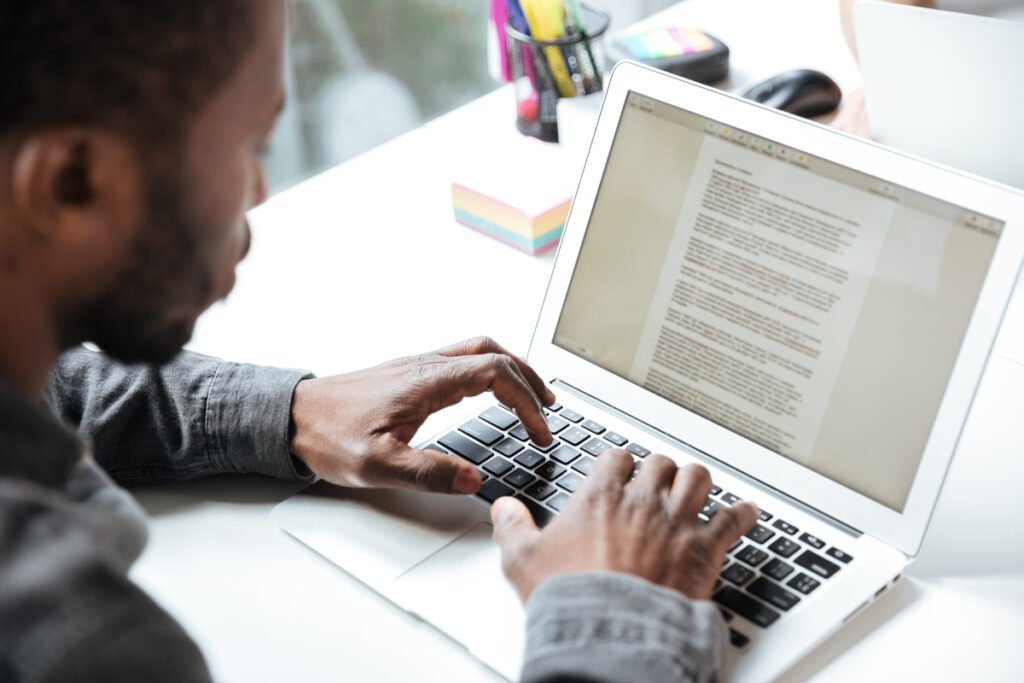
Common Mistakes to Avoid When Writing Alt Text
Alt text plays a crucial role in improving accessibility and SEO, but it’s easy to make missteps that can hurt your efforts. Here are some common mistakes to avoid when optimizing your alt text:
1. Using Alt Text for Decorative Images: Why You Should Leave Alt Text Blank for Purely Decorative Elements
One of the most frequent mistakes is applying alt text to every image indiscriminately, including decorative images. Images like borders, icons, or purely aesthetic elements don’t contribute meaningfully to content. Adding alt text to these can clutter the reading experience for screen readers, leading to confusion for users relying on assistive technology. Instead, leave the alt attribute blank (e.g., alt=””) for decorative images. This informs screen readers to skip over these elements, enhancing accessibility and user experience.
In terms of SEO, search engines like Google prioritize relevance, and alt text that doesn’t align with the content on the page can dilute your efforts. By leaving decorative images without alt text, you signal that your focus is on meaningful content, which search engines appreciate.
Key takeaway: Reserve alt text for images that enhance content, and leave decorative ones blank to maintain an optimized, user-friendly experience.
2. Keyword Stuffing: The Negative Impact of Overloading Alt Text with Keywords
While it’s important to optimize alt text for SEO, keyword stuffing—packing the alt text with too many keywords—is a common pitfall that can actually hurt your rankings. Search engines, particularly Google, penalize sites that engage in over-optimization practices like this, as it’s seen as an attempt to manipulate rankings rather than provide value to users.
Alt text should be descriptive and concise, focusing on what the image truly represents. Overloading it with keywords not only detracts from its purpose but also creates an unnatural reading experience. Instead of trying to jam multiple keywords into your alt text, aim for a natural description that accurately conveys the image’s content, ideally integrating one relevant keyword.
Key takeaway: Focus on creating informative, descriptive alt text rather than stuffing it with keywords. Quality beats quantity in SEO every time.
3. Neglecting Alt Text: The Consequences of Not Adding Alt Text to Images
On the flip side, failing to add alt text to images can have serious repercussions for both accessibility and SEO. Alt text is essential for users who rely on screen readers to navigate your website. Without it, these users miss out on understanding important visual content, which could result in a poor user experience and drive visitors away from your site.
From an SEO perspective, not using alt text is a missed opportunity to enhance your visibility in image search results. Search engines can’t “see” images, so they rely on alt text to understand the content and context of your visuals. Without it, your images won’t be indexed properly, which can reduce your overall search visibility and ranking potential.
Key takeaway: Always include alt text for meaningful images. It boosts both accessibility and SEO, helping you reach a broader audience while improving user experience.
By avoiding these common mistakes, you can ensure that your alt text strategy strengthens both your SEO performance and the accessibility of your content.
Conclusion
Optimizing your website’s image alt text is an essential step in enhancing both SEO and accessibility. By providing clear, concise, and keyword-relevant descriptions, you allow search engines to better index your content, improving visibility and rankings. Alt text also ensures a seamless experience for users with visual impairments, fostering a more inclusive website. Remember, a well-executed SEO strategy goes beyond just keywords—it’s about creating a user-friendly and accessible environment for all. If you’re ready to elevate your digital presence, Eclipse can help. From Google Ads to SEO and web design, their expertise will set your business apart in the digital landscape.
Frequently Asked Questions
1. Why is alt text important for SEO?
Alt text is essential for SEO because it helps search engines understand the content of your images, improving the likelihood of your site ranking higher in search results. Without it, search engines can’t accurately index your images, leading to lost visibility and potential traffic.
2. How does alt text improve accessibility?
Alt text enhances accessibility by providing descriptions of images for visually impaired users who rely on screen readers to understand web content. This ensures that all users have a better experience and can access the information you provide, regardless of their visual capabilities.
3. What are some best practices for writing effective alt text?
Effective alt text should be descriptive, concise, and relevant to the image content, ideally under 125 characters. Incorporate one primary keyword naturally to improve SEO while ensuring the text is useful for all users, not just search engines.
4. What common mistakes should I avoid when using alt text?
Common mistakes include keyword stuffing, using alt text for decorative images, and neglecting to include alt text altogether. These practices can confuse both users and search engines, harming your site’s accessibility and SEO performance.
5. Can using alt text affect image search rankings?
Yes, using optimized alt text can significantly impact your image search rankings by providing context for search engines. Properly described images are more likely to appear in relevant search results, driving additional traffic to your site.