What Knowledge Is Required For Web Designing?
Crafting successful websites goes beyond aesthetics. Web designers wield a unique blend of design principles, technical skills, and user-centric thinking to build engaging and functional online experiences. This outline explores the fundamental knowledge required to excel in this dynamic field.

Technical Expertise
HTML & CSS: Building the Blocks and Painting the Picture
HTML (HyperText Markup Language):
Imagine HTML as the skeleton of a website. It defines the structure and content of a webpage using a series of tags and attributes. Here’s a deeper dive:
- Basic Structure: Master the fundamental HTML tags that create the overall framework of a webpage, including <html>, <head>, <body>, headings (<h1> to <h6>), paragraphs (<p>), and sections (<section>).
- Content Organization: Learn how to organize content using semantic tags like <h1> for main titles, <p> for paragraphs, and <ul> and <ol> for unordered and ordered lists. This not only improves readability but also helps search engines understand the content.
- Hyperlinking: Grasp the power of hyperlinks (<a>) to create connections between webpages, allowing users to navigate seamlessly through your website and explore related information.
- Images & Multimedia: Understand how to embed images (<img>) and videos (<video>) within your website using HTML, along with essential attributes like src (source) and alt (alternative text for accessibility).
CSS (Cascading Style Sheets):
Once the HTML structure is in place, CSS breathes life into it by defining the visual style. Here’s what you’ll explore:
- Selectors: Learn how to target specific HTML elements using selectors like tags, classes, and IDs to apply styles consistently throughout your website.
- Styling Properties: Dive into the vast world of CSS properties that control visual aspects like fonts, colors, backgrounds, margins, padding, borders, and positioning.
- Layout Techniques: Master layout techniques using CSS, including the box model for defining element dimensions, positioning elements with absolute and relative positioning, and creating layouts using flexbox and grid for a more responsive design.
- Pseudo-classes & Pseudo-elements: Explore advanced CSS concepts like pseudo-classes (e.g., :hover for hover effects) and pseudo-elements (e.g., ::before to add decorative elements) to add interactivity and visual flair to your website.
Content Management Systems (CMS): Unveiling the Powerhouse
Content Management Systems (CMS) are the unsung heroes of the web design world. These software platforms act as a central hub for creating, managing, and publishing website content, streamlining the process for both designers and content creators. Familiarity with popular CMS platforms like WordPress or Drupal empowers designers to:
Effortlessly Manage Content: Imagine adding text, images, videos, or other content elements without touching a single line of code. A CMS provides a user-friendly interface, similar to a word processor, allowing designers to easily create and edit content for various website sections (blogs, product pages, etc.). This eliminates the need to rely on developers for every content update, saving time and resources.
Maintain Design Consistency: A core principle of good web design is maintaining a consistent look and feel throughout the website. CMS templates are pre-designed layouts that define the overall structure and visual style of a website. Designers can leverage these templates to ensure new content seamlessly integrates with the existing design, avoiding a patchwork appearance. Many CMS platforms offer a variety of customizable templates or the ability to build custom ones, allowing designers to tailor the website’s aesthetic to the client’s brand.
Streamline Collaboration: Websites are rarely the work of a single designer. A CMS fosters collaboration by allowing designers and content creators to work within the same platform. Designers can define access levels and user roles, enabling content creators to edit and publish content while restricting them from making unintended design changes. This streamlined workflow improves efficiency and communication between teams.
Simplify Version Control: Ever struggled to keep track of multiple versions of website content? CMS platforms offer built-in version control features. This allows designers to revert to previous versions if necessary and ensures they are always working on the latest iteration of the website.
Empower Non-Technical Users: Not everyone on the team needs to be a coding whiz. The beauty of a CMS is that it empowers non-technical users like content creators or marketing teams to update the website independently. This allows designers to focus on more strategic design tasks while content keeps flowing fresh.
Choosing the Right CMS: The vast array of CMS platforms can be overwhelming. Popular options like WordPress are known for their user-friendliness and vast plugin library, catering well to beginner and intermediate users. Drupal offers greater flexibility and customization for complex websites, but requires a steeper learning curve. Understanding a client’s specific needs and technical expertise is crucial in selecting the most suitable CMS platform.
Responsive Design: The Art of Shape-Shifting Websites
Gone are the days of designing websites solely for desktop computers. Today’s web landscape demands websites that adapt and adjust seamlessly across a vast array of devices – from desktops and laptops to tablets and smartphones. This is where the magic of responsive design comes in.
Responsive design is not simply shrinking down a website for smaller screens. It’s a holistic approach that considers how users interact with content on different devices and ensures an optimal user experience (UX) regardless of screen size. Here’s how designers master the art of responsive websites:
- Fluid Layouts: Imagine a website layout that stretches and contracts like an accordion. Fluid layouts are the backbone of responsive design. They leverage flexible units like percentages instead of fixed pixels to define the width and height of website elements. This ensures elements resize proportionally and adapt to the available screen space.
- Media Queries: Think of media queries as the website’s “if-then” statements. These media queries allow designers to define specific CSS styles based on screen size or device orientation (portrait vs. landscape). For example, a media query might dictate that a navigation menu displays horizontally on desktops but stacks vertically on mobile devices for easier touch navigation.
- Breakpoints: Breakpoints mark the turning points where the website’s layout adjusts to accommodate different screen sizes. Designers strategically define these breakpoints based on popular device resolutions to ensure a smooth transition as users navigate the website across various devices.
- Responsive Images: Images are often the heaviest content elements on a website. Large, high-resolution images can take forever to load on mobile data connections, frustrating users. Responsive design techniques like responsive images ensure that the appropriate image size is delivered based on the device, optimizing website loading speed and user experience.
- Testing and Iteration: The beauty of responsive design is its iterative nature. Designers utilize a variety of tools and techniques to test and refine a website’s responsiveness across different devices and screen sizes. This might involve using emulators or simulators to preview the website on various devices, or conducting real-world user testing with different devices. By constantly testing and iterating, designers can ensure a seamless and intuitive user experience across all platforms.
Collaboration with Developers:
Understanding HTML & CSS allows you to communicate effectively with developers. You can create basic web page layouts and mockups using HTML and style them with CSS, giving developers a clear vision of your design intent. Additionally, this knowledge enables you to collaborate on more complex website features, as some developers might work directly with the code. While you might not need to write complex scripts, understanding the fundamentals empowers you to contribute more effectively to the web design process.

Design Foundations
Visual Design
Visual design principles are the building blocks for creating websites that are not only functional but also aesthetically pleasing and engaging. Let’s delve deeper into some core principles:
Color Theory:
- Understanding Color Psychology: Colors evoke emotions and influence user behavior. Learn how to use warm colors (reds, oranges) to create a sense of energy or excitement, and cool colors (blues, greens) for calmness or trust. Explore color harmonies (complementary, analogous, triadic) to create cohesive palettes that set the mood and brand identity.
- Color Contrast: Mastering contrast is crucial for readability and accessibility. Learn about sufficient contrast ratios between text and background colors to ensure everyone can easily consume your website’s content.
Typography:
- Font Selection & Hierarchy: Choosing the right fonts is vital for conveying brand personality and ensuring readability. Explore serif (e.g., Times New Roman) and sans-serif (e.g., Arial) fonts, understanding their strengths and when to use each for headlines, body text, and call-to-actions. Master typographic hierarchy by using different font sizes, weights, and styles to guide users through the content, emphasizing important information.
- Line Length & Text Alignment: Setting appropriate line lengths prevents eye strain and improves reading experience. Explore text alignment options like left, right, center, or justified, understanding how each impacts readability and visual flow within the layout.
Composition:
- Balance & Symmetry: Achieve visual balance by strategically distributing elements on the page. Explore symmetrical layouts for formality and stability, or asymmetrical layouts for a more dynamic feel.
- Rule of Thirds: Imagine dividing the page into a 3×3 grid. Placing elements at the intersection points or along the lines creates a sense of order and visual interest.
- Negative Space (White Space): Don’t underestimate the power of empty space! White space separates elements, creates breathing room, and allows content to stand out. Using white space effectively prevents visual clutter and improves readability.
Visual Hierarchy & Emphasis:
- Guiding the User’s Eye: Arrange elements to guide the user’s visual journey through the website. Use size, color, contrast, and placement to draw attention to important information like headlines, calls-to-action, or key features.
- Creating F-Pattern: People tend to scan websites in an F-shaped pattern, focusing on the top left, then moving across the top and down a bit on the left side. Utilize this knowledge by placing crucial information within this F-shaped area for optimal user engagement.
User Interface (UI) Design
UI design is the heart and soul of a website’s interactivity. It’s about crafting the visual elements users interact with to achieve their goals. Here’s a breakdown of key areas to master:
- UI Elements: This involves understanding the various building blocks of a user interface, including:
- Buttons: Different button types (primary, secondary, ghost buttons), their visual hierarchy, and how they communicate affordance (what action they enable).
- Menus: Navigation menus (dropdown, hamburger), contextual menus, and user account menus, each requiring careful design for clear information organization and ease of use.
- Forms: Designing user-friendly forms with appropriate input fields, labels, error messages, and clear calls to action.
- Progress Indicators: Progress bars, spinners, and loaders to keep users informed during loading times or form submissions.
- Modals & Popups: Understanding when and how to use modal windows and popups for important information or actions without disrupting the main content flow.
- Information Architecture (IA): Knowing how to organize website content in a logical and intuitive way. This includes navigation structure, labeling of elements, and content hierarchy to ensure users can find what they’re looking for effortlessly.
- Interaction Design: Focuses on user interaction with the interface. This involves designing smooth transitions, animations, microinteractions (subtle animations on hover or click), and visual feedback to create a delightful and engaging user experience.
- Usability Testing: Testing your UI design with real users to identify any usability issues and improve the overall user experience. This can involve user interviews, A/B testing different design options, and heatmap analysis to understand user behavior.
Graphic Design Fundamentals
Graphic design skills are essential for creating visually appealing and impactful websites that resonate with the target audience. Here’s what you need to know:
- Visual Design Principles: Mastering the foundations of design like color theory (using color effectively to evoke emotions and guide user actions), typography (selecting and using fonts to enhance readability and brand identity), composition (arranging elements for balance and hierarchy), and white space (using negative space effectively to create visual breathing room).
- Logo Design: Learn the principles of logo design to create a memorable and visually distinctive logo that represents the brand.
- Illustration: Understanding illustration styles and techniques can help create engaging visuals that complement the overall website design and brand message. This could involve using vector graphics, hand-drawn illustrations, or photo manipulation.
- Iconography: Designing and selecting appropriate icons to visually represent functionalities, actions, or concepts on the website contributes to a clear and intuitive user experience.
- Branding & Identity: Aligning the website’s visual elements (colors, fonts, imagery) with the overall brand identity to create a cohesive and recognizable brand experience.
By mastering these UI design and graphic design fundamentals, you can create websites that are not only functional but also visually appealing, user-friendly, and leave a lasting impression on visitors.
In addition, these visual design principles, you’ll be well-equipped to craft beautiful and balanced layouts that not only grab attention but also guide users effectively through your website’s content.

User Experience (UX) & Additional Skills
User Experience (UX) Design:
This goes beyond aesthetics, focusing on how users interact with a website. Here’s a breakdown of key UX principles:
- User Research: Understanding your target audience is crucial. You’ll employ techniques like surveys, interviews, and user testing to gather data on user needs, behaviors, and pain points. This data informs design decisions that cater to their expectations and goals.
- Information Architecture (IA): This refers to the organization and labeling of content on a website. Imagine it as a blueprint for users to navigate and find information easily. It involves structuring content in a logical and hierarchical way, using clear and consistent labeling for menus, categories, and navigation elements.
- Usability Testing: Here, you observe real users interacting with your website prototype or design. This helps identify usability issues like confusing layouts, unclear navigation, or non-intuitive functionality. By observing user behavior and gathering feedback, you can refine your design to ensure it’s user-friendly and achieves its goals.
Search Engine Optimization (SEO):
SEO helps websites rank higher in search engine results pages (SERPs) for relevant user queries. This increases organic traffic, attracting potential customers who are actively searching for products, services, or information you offer. Here’s what you need to understand:
- Keyword Research: Identify relevant keywords and search terms that your target audience is likely to use when searching for information online. Tools like Google Keyword Planner can help with this.
- On-Page Optimization: This involves optimizing various website elements to improve their ranking potential. This includes optimizing page titles, meta descriptions, header tags, and content with relevant keywords. Additionally, ensuring fast loading times and mobile-friendliness are crucial SEO factors.
- Off-Page Optimization: This focuses on building a website’s authority and credibility. Strategies include acquiring backlinks from high-quality websites, building online brand mentions, and engaging in social media marketing.
Accessibility:
Accessibility ensures everyone, including users with disabilities, can access and use your website effectively. Here’s how to incorporate accessibility principles:
- WCAG Guidelines: The Web Content Accessibility Guidelines (WCAG) set international standards for making web content accessible. These guidelines cover various aspects like providing alternative text for images, using proper color contrast, and ensuring keyboard navigation for users who rely on screen readers.
- Accessible Design Practices: Techniques include ensuring clear and concise language, using proper heading structures (H1, H2, etc.) for content organization, and providing keyboard shortcuts for key functionalities.
- Assistive Technologies: Consider how your website works with assistive technologies like screen readers, screen magnifiers, and voice control software.
By integrating these principles throughout the design process, you’ll create websites that are inclusive and cater to a broader audience, enhancing the overall user experience for everyone.
Conclusion
The world of web design is constantly evolving. By possessing a strong foundation in design principles, technical skills, and user-centric thinking, web designers can adapt, innovate, and create websites that not only look stunning but also deliver exceptional user experiences.