Are Empty Pages Bad For SEO?
Empty pages significantly harm your website’s SEO performance and should be fixed immediately. These blank pages, caused by broken links, wrong URL setups, or missing content, directly impact your search rankings in three critical ways: they waste your crawl budget, increase bounce rates by up to 70% according to recent industry data, and damage your site’s trust signals with Google. Search engines may refuse to index empty pages, making parts of your website invisible to potential visitors. The good news? You can quickly identify empty pages using Google Search Console or tools like Screaming Frog, then fix them by adding useful content, setting up proper redirects, or removing unnecessary pages entirely. Taking action on empty pages not only improves your search position but also creates a better experience for your visitors, keeping them on your site longer and building trust in your brand. Eclipse Marketing specializes in helping businesses solve these critical SEO issues.
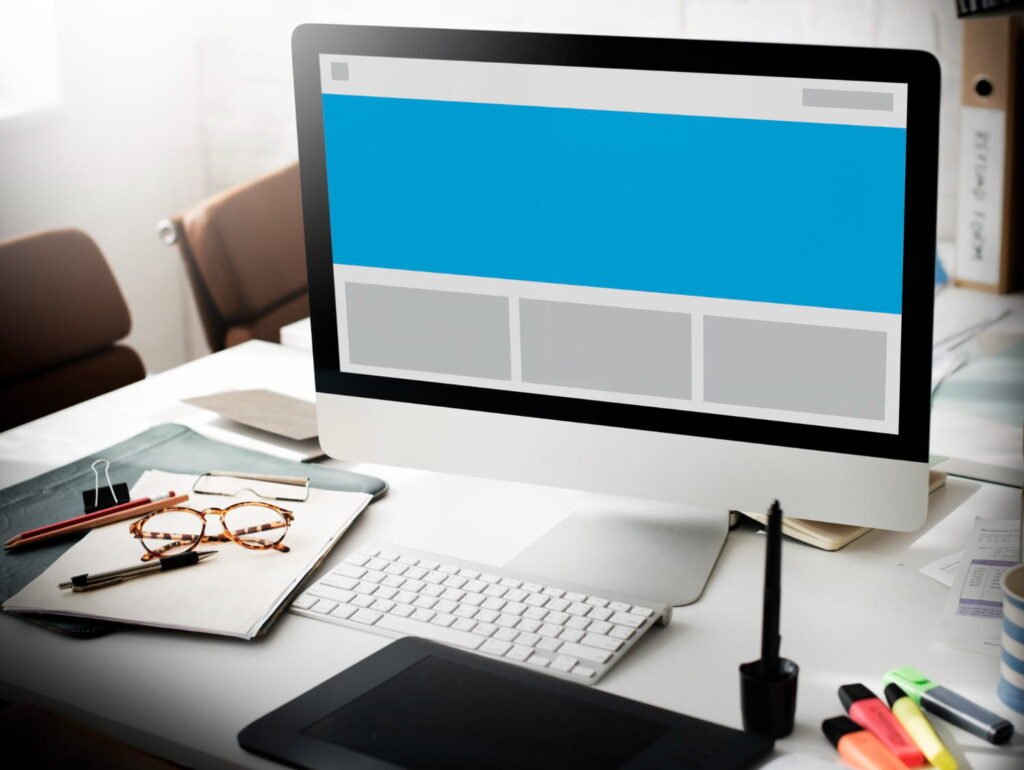
Getting to Know Blank Pages
Blank pages, those annoying empty spots on your website, happen for many reasons, and knowing about them is key for anyone who runs online content. You’ll find blank pages because of dead links, unfinished site moves, or mistakes in code. When you build or change your site with professional web design services, you need to spot these gaps to keep a smooth visitor experience.
Start by checking technical problems. Often, wrong settings in your content management system (CMS) create these blank pages. When a plugin or theme file goes missing, your site shows empty pages rather than helpful content. Keep your CMS fresh and well-maintained to stop these problems before they start, following Google’s best practices.
Then look at content handling. You might make blank pages by accident when you don’t publish content the right way or remove important information. You must watch all changes closely and make sure every page has useful content that visitors need.
Also, blank pages can come from wrong URL setups. When you update a page’s URL but don’t create good redirects, people may end up on an empty page. You should always test your links, mainly after you make updates. Search Engine Journal offers great guides on proper URL management.
Taking care of these problems early keeps your website working well and interesting, giving visitors a much better time on your site.

How Empty Pages Hurt Your Search Position
If you keep empty pages on your website, your search position will drop fast. Search tools, such as Google, want to show people the best and most helpful content. Empty pages, though, tell search engines bad things since they have no content, reason, or activity. These pages can lower your site’s total quality number, which you need for good ranking. When search engines spot lots of empty pages, they may think your site has no care or power behind it. Working with an experienced SEO company can help prevent these issues.
To see how empty pages hurt your search position, look at these facts:
• Finding Problems: Search engines may check but not list empty pages, making your site harder to find.
• Crawl Limits: Making search engines waste time on empty pages means they spend less time on your key pages.
• Quick Exits: People who leave empty pages fast make your exit rate go up, showing search engines that visitors don’t like your site. Track this with Google Analytics.
• Trust Issues: Empty pages can ruin how much people and search engines trust and believe in your site, as noted by Harvard Business Review research on digital trust.
• Link Breaks: Empty pages can mess up how people move through your site and break your link plan, making your SEO weak.
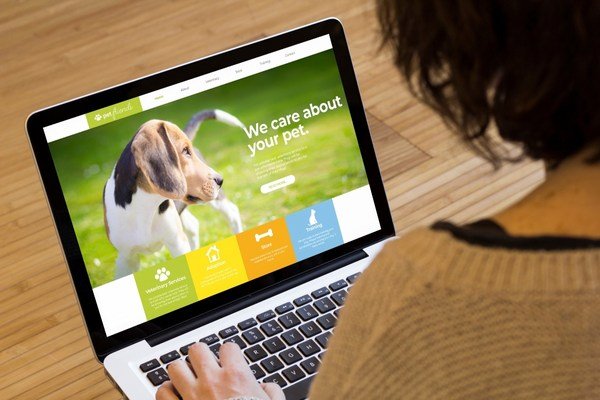
Making Sure Visitors Have a Good Time
A smooth visitor experience is vital for keeping people interested and happy on your website. When users hit an empty page, they may feel confused or upset, making them leave your site right away. You need to build a place where people can quickly get the facts they want. Our Denver SEO agency helps businesses create seamless user experiences.
Empty pages break this flow and can make your website look half-done or messy. Consider the path you want your visitors to follow. Each click should take them somewhere useful. When they find empty pages, it stops their path and could even make your brand look bad. If you’re running Google Ads campaigns, empty landing pages waste your advertising budget.
Your aim must be to lead users with easy, useful content that gives them answers or fills their needs. Also, think about how empty pages mess up moving around your site. When users reach a dead stop, they could find it hard to get back to helpful pages.
This can cause a higher exit rate, which doesn’t just hurt how users feel but also tells search engines that your site lacks worth. To make users glad, check that each page holds useful content and easy paths to other important parts. eMarketer research shows that user experience directly impacts conversion rates.

Finding Empty Pages
To handle your website’s content well, you need to find empty pages quickly. Empty pages can damage your site’s SEO and how visitors feel about it, so catching them early is key. Our Las Vegas SEO services regularly help clients identify and fix these issues.
You may ask yourself how to spot these empty pages in a smart way. Here are some hands-on steps to follow:
• Try Google Search Console: It helps you spot pages that don’t get listed. When a page isn’t listed, it could be empty or missing content.
• Look at Analytics for Low Activity: Pages with almost no visits or fast exits could be empty or not useful.
• Do Regular Site Checks: Tools such as Screaming Frog or SEMrush can search your site and find pages with little or no content. Search Engine Land provides detailed guides on using these tools.
• Check Your Internal Links: At times, pages stand alone with no internal links going to them, which may show they’re empty or lost.
• Run a Content Management System (CMS) Report: Most CMS tools give reports that show pages with very little content. Bing Webmaster Tools also offers similar functionality.

Ways to Make Things Better
Making your website’s SEO better means smart changes to fix the problem of empty pages. First, make sure each page on your site has a job to do. Look at your content plan and match every page with your site’s aims. When a page has no clear job, think about taking it down or turning it into helpful content that draws in users and search engines too. Our SEO optimization services in Las Vegas include comprehensive content audits.
Next, put content making first. Keep adding new, fitting information to your site that matches what your audience wants. Put keywords naturally in your content to boost how easy you are to find without stuffing keywords everywhere, which can hurt your SEO badly. Check our blog for more SEO tips.
Add internal linking to connect related content all over your site. This helps search engines crawl and list your pages better while also leading users to more information they might find interesting or useful. Marketing Land emphasizes the importance of strong internal linking.
Finally, make sure your technical SEO works at its best. This means looking for broken links, making pages load faster, and checking that your site is mobile-ready. These parts work together to make users happier, which Google thinks about when deciding site rankings. Our search optimization services cover all technical aspects.
Conclusion
Empty pages pose real risks to your business website’s success online. They waste your SEO budget, push away potential customers, and make search engines doubt your site’s value. Every empty page is a missed chance to connect with people searching for what your business offers. The impact goes beyond just rankings; it affects how people see your brand and whether they trust you enough to buy from you. Take action today by running a full site check to find and fix any empty pages hiding on your website. Use the tools and methods shared in this guide to keep your site clean, useful, and ready to bring in more business. Your website works as your always-open storefront, so make sure every page earns its place and helps grow your business. Start fixing empty pages now to see better search results, happier visitors, and more sales for your business. Contact our team to get professional help with your SEO needs.
Frequently Asked Questions
How fast do empty pages hurt my SEO rankings?
Empty pages can start hurting your rankings within weeks. Search engines crawl sites regularly, and once they find empty pages, they may lower your quality score right away.
Should I delete empty pages or add content to them?
Check if the page fits your site goals first. If yes, add useful content. If no, delete it and set up a 301 redirect to a related page. Meet our team of experts who can help you decide.
Can one empty page really damage my whole website?
Yes, even one empty page can hurt your site. It wastes crawl budget and increases bounce rates, which tells search engines your site might have quality problems.
What’s the fastest way to find all empty pages on my site?
Use Google Search Console for free checking, or run Screaming Frog to scan your whole site at once and get a full list of empty pages. Trusted SEO firms can run comprehensive audits.
How often should I check for empty pages?
Check for empty pages at least once a month, and always after making big changes like adding new sections, moving content, or updating your site design. Partner with an SEO company in Las Vegas for regular monitoring.

Mike has over 5 years of experience helping clients improve their business visibility on Google. He combines his love for teaching with his entrepreneurial spirit to develop innovative marketing strategies. Inspired by the big AI wave of 2023, Mike now focuses on staying updated with the latest AI tools and techniques. He is committed to using these advancements to deliver great results for his clients, keeping them ahead in the competitive online market.