How To Set Up Google Ads Conversion Tracking: Complete Implementation Guide
Conversion tracking tells you what happens after someone clicks your Google Ads. It shows which ads drive sales, leads, or other valuable actions. Without it, you’re spending money blindly. This guide walks through setting up conversion tracking correctly from start to finish.
I once worked with a client spending $15,000 monthly on Google Ads. They had no conversion tracking. Zero. They couldn’t tell which campaigns worked. They couldn’t see which keywords drove sales. They thought their ads were failing. We installed conversion tracking in one afternoon. The data shocked them. Their “worst” campaign generated 65% of revenue. Their “best” campaign lost money daily. They’d been optimizing backwards for months. That single tracking setup saved them $8,000 monthly. It changed their entire business trajectory.
Setting up conversion tracking seems technical and overwhelming. Many advertisers skip it entirely. They rely on gut feelings instead. This mistake costs thousands in wasted ad spend. Let’s fix that today with clear, actionable steps.

Understanding Google Ads Conversion Actions
Conversion tracking starts with defining your conversion actions. These are specific customer behaviors that matter. Every business tracks different actions. An e-commerce store tracks purchases. A law firm tracks consultation requests. A software company tracks free trial signups.
Google Ads supports multiple conversion types. Website conversions track actions on your site. Phone call conversions track calls from ads. App conversions track mobile app activities. Import conversions bring data from other systems. Each type requires different setup methods.
You must choose the right conversion category. Sales conversions track revenue-generating actions. Lead conversions track potential customer information. Page view conversions track important page visits. Signup conversions track account creations. Other conversions cover unique business needs.
Conversion values help optimize campaigns properly. Static values assign fixed amounts per conversion. Dynamic values track actual transaction amounts. No value works for awareness campaigns. Choose values that reflect true business impact. A professional Google Ads management team can help determine optimal values.
Attribution models affect how credit gets distributed. Last-click gives all credit to final interactions. First-click credits initial touchpoints. Linear spreads credit equally. Time-decay favors recent interactions. Position-based splits credit between first and last. Data-driven uses machine learning for accuracy.
Installing the Global Site Tag
The Global Site Tag forms your tracking foundation. This JavaScript code goes on every website page. It creates the connection between your site and Google Ads. Without it, conversion tracking cannot function.
Access your Global Site Tag through Google Ads. Navigate to the Tools & Settings menu. Click Measurement, then Conversions. Select your conversion action. Click “Install the tag yourself.” Copy the provided Global Site Tag code.
Place this code in your website’s header. It must appear between the <head> tags. It should load on every single page. Missing pages create tracking gaps. Test implementation across your entire site.
Many content management systems simplify installation. WordPress users can use header plugins. Shopify has built-in Google channel integration. Wix provides dedicated tracking sections. Custom sites require manual code placement. Your web design team can handle technical implementation.
Common Global Site Tag errors include duplicate installations. Check for existing tags before adding new ones. Verify tag placement in page source code. Use Google Tag Assistant for validation. Fix errors immediately to prevent data loss.

Creating Your First Conversion Action
Start creating conversions in your Google Ads account. Click Tools & Settings in the top menu. Select Conversions under the Measurement section. Click the blue plus button. Choose your conversion source type.
Website conversions remain the most common type. Select Website from the conversion sources. Enter your conversion action name carefully. Use descriptive names like “Purchase Complete” or “Contact Form Submit.” Clear naming prevents future confusion.
Set your conversion category based on business goals. E-commerce sites typically choose Purchase/Sale. Service businesses often select Lead. B2B companies might pick Signup. The category affects how Google optimizes campaigns.
Configure your conversion value settings next. Dynamic values work best for e-commerce. They track actual purchase amounts automatically. Static values suit lead generation businesses. Set realistic values based on historical data. According to recent studies from Search Engine Journal, businesses using dynamic conversion values see 23% better ROAS.
Choose your attribution model thoughtfully. Data-driven attribution usually performs best. It requires sufficient conversion volume though. Start with position-based for balanced attribution. Adjust models after collecting substantial data. Monitor performance changes when switching models.
Setting Up Event Snippets
Event snippets track specific conversion actions. They fire when users complete desired activities. Place these snippets on conversion completion pages. Common locations include thank-you pages and order confirmations.
Copy your event snippet from Google Ads. Each conversion action has unique snippet code. The code contains your conversion ID and label. Never modify these identification elements. Changes break tracking connections completely.
Install snippets immediately after Global Site Tag code. They must load after the base tag. Place them between <script> tags. Test snippet firing using preview mode. Verify data appears in Google Ads.
Dynamic value tracking requires code modifications. Add transaction values to your snippets. Pull values from your e-commerce platform. Format currency amounts correctly. Test various transaction amounts thoroughly. Expert SEO consultants understand these technical requirements.
Conditional loading prevents false conversion firing. Only load snippets on actual conversion pages. Use server-side logic for accuracy. Avoid loading on page refreshes. Implement proper thank-you page redirects.

Testing and Troubleshooting
Testing ensures your tracking works correctly. Start testing immediately after installation. Use Google Tag Assistant Chrome extension. It shows which tags fire properly. Green checkmarks indicate successful implementation.
Create test conversions through your website. Complete actual conversion paths yourself. Use unique campaign parameters for testing. Check if conversions appear in reports. Allow 3-24 hours for data processing.
Common tracking issues include incorrect tag placement. Tags in body sections don’t fire reliably. Multiple tag versions cause conflicts. Cached pages may show old code. Clear caches after making changes.
Cross-domain tracking requires special configuration. E-commerce sites often use separate checkout domains. Add all domains to your tag settings. Test the complete purchase journey. Data from Merkle indicates that 31% of conversion tracking failures stem from cross-domain issues.
Use Google Ads conversion diagnostics regularly. This tool identifies tracking problems automatically. It checks tag health across campaigns. Address any warnings or errors immediately. Schedule monthly tracking audits for consistency.
Importing Offline Conversions
Some conversions happen outside your website. Phone sales and in-store purchases need importing. Google Ads accepts offline conversion uploads. This creates complete performance pictures.
Prepare your offline conversion data carefully. Include Google Click IDs (GCLIDs) when possible. Add conversion times and values. Format data according to Google’s requirements. Use CSV or Google Sheets formats.
Upload conversions through the Conversions interface. Select “Uploads” from the conversion menu. Choose manual upload or scheduled imports. Map your data fields correctly. Test with small batches initially.
Salesforce and HubSpot integrations streamline importing. They automatically sync conversion data. No manual uploads needed. Configure field mappings properly. According to HubSpot’s 2024 Marketing Statistics, businesses using CRM integrations see 42% more accurate conversion data.
Schedule regular import frequencies. Daily imports work for high-volume businesses. Weekly imports suit most companies. Match import timing to sales cycles. Monitor import success rates consistently.

Advanced Configuration Options
Enhanced conversions improve tracking accuracy. They use first-party data for matching. Enable enhanced conversions in your account. Add user data to conversion tags. Hash personal information for privacy.
Conversion tracking windows affect attribution. Default windows last 30 days. Adjust based on your sales cycle. Longer cycles need extended windows. Shorter cycles benefit from reduced windows. Local Denver SEO experts understand regional buying patterns.
View-through conversions track ad impressions. They capture users who saw but didn’t click. Enable for display and video campaigns. Set appropriate attribution windows. Balance with click-based conversions carefully.
Server-side tracking enhances reliability. It bypasses browser restrictions. Implement through Google Tag Manager. Requires technical expertise for setup. Provides more accurate conversion data.
Custom variables capture additional insights. Track product categories or customer types. Add parameters to your conversion tags. Create detailed performance segments. Use insights for campaign optimization.
Measuring Success
Monitor your conversion data regularly. Check the Conversions report daily. Look for unusual patterns or drops. Investigate any tracking inconsistencies immediately. Quick responses prevent data loss.
Key metrics include conversion rate and cost per conversion. Compare across campaigns and ad groups. Identify top-performing elements. Allocate budgets to successful areas. Your main Google Ads strategy should align with conversion data.
Use conversion data for bid optimization. Automated strategies require accurate tracking. Target CPA uses your conversion values. Maximize conversions needs reliable data. Poor tracking ruins automation performance.
Create custom reports for stakeholders. Focus on business-relevant metrics. Show revenue impact clearly. Connect ad spend to outcomes. Regular reporting ensures continued support.
Industry benchmarks from WordStream show average conversion rates of 3.75% for search ads. Compare your performance accordingly. Set realistic improvement goals. Track progress over time consistently.
FAQ
How long does it take for conversions to appear in Google Ads?
Conversions typically appear within 3 hours. Most show up within 24 hours. Imported conversions may take 72 hours. Check your account timezone settings.
Can I track multiple conversion types simultaneously?
Yes, track unlimited conversion types. Create separate actions for each. Use primary conversions for bidding. Include all for reporting purposes.
What’s the difference between Google Ads and Google Analytics conversions?
Google Ads uses last-click attribution primarily. Analytics offers multiple attribution models. Data processing differs between platforms. Numbers rarely match exactly.
Do I need conversion tracking for awareness campaigns?
Awareness campaigns benefit from micro-conversions. Track engagement metrics like time-on-site. Create page view conversion actions. Measure brand search increases indirectly.
How do I track phone call conversions?
Use Google forwarding numbers for accuracy. Install call tracking on your website. Set minimum call duration thresholds. Import offline call conversions regularly. Ready to maximize your Google Ads ROI? Contact our team for expert conversion tracking setup. We’ll ensure every dollar spent gets measured accurately.

Mike has over 5 years of experience helping clients improve their business visibility on Google. He combines his love for teaching with his entrepreneurial spirit to develop innovative marketing strategies. Inspired by the big AI wave of 2023, Mike now focuses on staying updated with the latest AI tools and techniques. He is committed to using these advancements to deliver great results for his clients, keeping them ahead in the competitive online market.