Audience Segmentation Tactics For Higher-Performing Google Ads
Audience segmentation in Google Ads means dividing your audience into specific groups based on traits or behaviors. This approach helps you target your ads more accurately and improve your campaign results.
Why Poor Audience Segmentation Hurts Campaigns
Imagine you’re running ads for a new fitness product. You set up your Google Ads campaign, pick broad keywords, and use a wide target audience. At first, you see lots of clicks. But most visitors leave your site without buying. Your budget drains quickly, and you wonder why your ad spend isn’t bringing in sales.
You dig deeper and realize your ads reached many people not interested in fitness, like seniors looking for medical supplies or teens searching for free workout videos. With poor audience segmentation, your ads went to the wrong crowd. You paid for clicks that had no chance of converting. This mistake is common. Businesses often waste money because they don’t target their audience precisely.

What Audience Segmentation Means in Google Ads
Audience segmentation means splitting your audience into smaller, meaningful groups based on data. These groups can be based on age, interests, search behavior, location, or even device. With the right segmentation, you show your ads to the people most likely to become your customers. Good segmentation leads to higher click-through rates, lower costs, and more sales. Let’s look at how you can use audience segmentation to improve your Google Ads performance.
Why Audience Segmentation Is Essential for Google Ads Success
Audience segmentation is a must for successful Google Ads campaigns. Without it, your ads risk reaching people who have no interest in your offer. By grouping your potential customers by age, gender, interests, or buying intent, you can create tailored ads that speak directly to them.
When you use audience segmentation, you can set up unique messaging for each group. For example, a shoe store could target runners with ads for athletic shoes, while showing dress shoes to professionals. This personal touch improves relevance and encourages more clicks. Google’s ad platform rewards relevant ads with higher quality scores, which lowers your cost-per-click and boosts your return on ad spend.
You can also use segmentation to adjust your bids and budgets for different groups. If certain audiences convert better, you can focus your money where it matters most. This means you spend less on low-performing segments and more on the people likely to buy. Over time, you get better results from the same budget.
Another benefit of segmentation is better data. When you track the performance of each segment, you see exactly which audiences are driving results. This helps you refine your marketing strategy. You can drop underperforming groups and double down on what works. In short, audience segmentation turns guesswork into smart, data-driven decisions for your Google Ads strategy.
Key Segmentation Types and How to Use Them
There are several ways to segment your Google Ads audience. Each method can help you improve campaign performance if used wisely. Here’s how to use the most important types:
1. Demographic Segmentation:
Google lets you target users by age, gender, parental status, or household income. For example, a luxury watch brand may target high-income males aged 30–55. Use Google Ads reports to check which demographics convert best, then adjust your targeting.
2. Geographic Segmentation:
Target users based on country, region, city, or a specific radius. This is great for local businesses or companies with region-specific offers. For example, a Denver-based agency may focus ads within city limits to attract more qualified leads, as seen with SEO services in Denver.
3. Behavioral Segmentation:
This uses data on user actions, such as website visits, previous purchases, or app usage. Remarketing lists are a common tactic. Show different ads to people who visited your site but didn’t convert, compared to those who have already bought from you.
4. Interest and Affinity Segmentation:
Google groups users by interests, like tech lovers, foodies, or travelers. You can reach people whose interests match your product or service. This helps you connect with new customers who may not be actively searching but are likely to engage.
5. Custom Intent Audiences:
Custom intent audiences let you define segments based on keywords and URLs your ideal customers search for or visit. You create audiences that match your business goals, giving you greater control over who sees your ads.
Use these segmentation types to build a strong foundation for your campaigns. Combining them often gives the best results. For example, you might target high-income parents in Denver who recently searched for home security products.

Setting Up Audience Segments in Google Ads: Step by Step
Getting started with audience segmentation in Google Ads is straightforward. Here’s a simple step-by-step guide:
Step 1: Access Audience Manager
In your Google Ads account, go to “Tools & Settings,” then choose “Audience Manager.” This is where you create and manage audience lists.
Step 2: Create New Audience Segments
Click “Segments,” then select the type of segment you want, like website visitors, YouTube users, or custom combinations. Name your segment for easy tracking later.
Step 3: Define Criteria for Each Segment
Set up the rules for your audience. For website visitors, you can include people who visited specific pages, spent a certain amount of time, or triggered certain actions. For demographic or geographic segments, pick the characteristics you want to target.
Step 4: Apply Segments to Campaigns
Once you’ve created segments, go to your campaigns or ad groups. Under “Audiences,” select your custom segments. You can layer segments for even more precision. For example, target 18–34-year-old males in Denver who visited your product page in the past 30 days.
Step 5: Monitor Performance
After your campaign runs for a while, check the performance of each audience segment. Look for trends, such as higher conversions or lower costs in certain segments. Adjust your bids and budgets to maximize ROI.
For more details on setting up and managing campaigns, see our web design services for ideas on audience-centric website improvements that work hand in hand with ad targeting.
Optimizing Your Segments for Higher Conversions
Segmentation is not a set-it-and-forget-it tactic. To get the most from your audience groups, you need to test and optimize constantly. Here’s how:
A/B Test Your Messaging
Write different ads for each segment. Test headlines, descriptions, and calls to action. Track which versions work best with each group.
Adjust Bids Based on Performance
Some segments will perform better than others. Increase bids on high-converting groups and lower them for weaker performers. This ensures your budget is spent where it matters.
Refine and Exclude Audiences
Review your segments regularly. Exclude audiences that are not responding. Refine criteria to tighten your targeting over time.
Use Automated Rules and Scripts
Automate common tasks like pausing low-performing segments or raising bids on top audiences. Automation saves time and ensures your campaigns stay optimized.
Sync Your Website Experience
Make sure your landing pages match the audience’s needs. A segmented ad is only effective if the landing page continues the personalized message. Find out more about Google Ads management services to see how integrated approaches lift conversions.
Monitor Key Metrics Closely
Track metrics like click-through rate, conversion rate, cost per conversion, and return on ad spend for each segment. These insights tell you where to focus your optimization efforts.
Segmentation, testing, and ongoing tweaks drive continuous improvement. You’ll see better campaign performance, higher quality scores, and more sales when you treat audience groups as living, evolving parts of your strategy.

Proof: Real-World Results and Industry Data
Numerous studies show that targeted ads outperform generic campaigns. According to WordStream, companies using advanced audience segmentation often see up to 3x higher conversion rates. Segmented campaigns also have 20–30% lower costs per acquisition.
A HubSpot report found that ads matched to audience interests lead to 2x higher engagement rates. Even simple demographic targeting can significantly boost campaign ROI.
Google’s own case studies highlight brands that grew revenue by 50% or more after moving to segmented, data-driven campaigns. These results prove that audience segmentation is not just theory, it’s a tested and proven path to success.
Industry experts at Search Engine Journal stress that ongoing segmentation, combined with regular optimization, is the foundation of modern, high-ROI Google Ads strategies.
To build a robust marketing strategy that weaves together segmentation and SEO, explore our SEO services.
Integrating Segmentation with the Rest of Your Marketing
Audience segmentation in Google Ads is powerful, but it works best when integrated with your full marketing ecosystem. Align your ad segments with your email, social media, and content marketing efforts for a seamless customer journey.
Share data between channels. If your email list has a segment of high-value buyers, use that data to create lookalike audiences in Google Ads. Sync your messaging across platforms so that every touchpoint reinforces your brand’s value.
Don’t work in silos. Your best results come when all parts of your marketing funnel are speaking to the same audiences with consistent, relevant messages.
For help designing a marketing system built on audience insights, reach out to our contact team. We’re here to help you connect every part of your digital marketing.
Frequently Asked Questions
1. What is audience segmentation in Google Ads?
It’s the practice of dividing your audience into groups based on traits, interests, or behaviors, so you can target your ads more accurately.
2. How do I create audience segments in Google Ads?
Use the Audience Manager tool. Choose from demographic, geographic, behavioral, or interest-based segments. Apply these to your campaigns to target specific groups.
3. Why does segmentation improve ad performance?
Segmentation lets you show the right message to the right people, improving relevance, click-through rates, and conversions.
4. How often should I update my audience segments?
Review and update segments regularly, at least once per month, to keep up with changes in your audience’s behavior.
5. Can segmentation lower my ad costs?
Yes, by focusing your budget on high-performing groups, you reduce wasted spend and increase your return on investment.

Mike has over 5 years of experience helping clients improve their business visibility on Google. He combines his love for teaching with his entrepreneurial spirit to develop innovative marketing strategies. Inspired by the big AI wave of 2023, Mike now focuses on staying updated with the latest AI tools and techniques. He is committed to using these advancements to deliver great results for his clients, keeping them ahead in the competitive online market.