How Google Lens Search Affects Image And Local SEO?
Google Lens is changing the way users search for information, blending visual recognition with search engine capabilities and reshaping local SEO. As more people use Google Lens to find products, identify landmarks, and explore local businesses through images, its impact on image and local SEO is growing. Businesses must optimize their images, metadata, and local listings to stay competitive. Understanding how Google Lens processes and ranks images can help improve visibility, attract potential customers, and enhance search performance. This article explores the effects of Google Lens on image and local SEO, along with strategies to leverage this technology for better online presence.

Understanding Google Lens and Multisearch
In today’s digital world, search technology has evolved beyond just typing words into a search bar. Google Lens and Multisearch revolutionize the way users find information by combining AI-powered image recognition with text-based queries. These tools enhance search accuracy, making it easier to explore the world through images and keywords.
What is Google Lens?
Google Lens is an AI-powered visual search tool that allows users to search for information using images instead of text queries. It uses machine learning to analyze images and provide relevant results.
Key Features of Google Lens:
- Object Recognition – Identifies objects, animals, plants, and landmarks.
- Text Translation – Instantly translates text from images into multiple languages.
- Product Search – Finds similar products for shopping recommendations.
- Smart Text Selection – Extracts text from images for copying or sharing.
- Homework Help – Assists with solving math problems and explaining concepts.
What is Multisearch?
Introduced in April 2022, Multisearch is a Google feature that allows users to combine text and images in a single search query. This enhances search precision by enabling users to refine their image-based searches with additional keywords.
How Multisearch Works:
- Take a picture of an object using Google Lens.
- Add text to describe or refine the search.
- Get more accurate and relevant results.
Examples of MultiSearch in Action:
- Plant Care: Snap a picture of a plant and type “care tips” to receive growing instructions.
- Fashion Search: Take a picture of a dress and add “blue color” to find similar options in blue.
- Home Decor: Capture an image of a chair and type “matching table” to find complementary furniture.
This combination of image and text search makes finding information faster and more intuitive.

How Google Lens Search Affects Image and Local SEO
Google Lens search is changing the way users find information through images, impacting both image and local SEO. As more people rely on visual search, businesses must optimize images for Google Lens to improve visibility. From product discovery to local business recognition, understanding how Lens affects SEO can enhance your digital strategy and drive more organic traffic.
1. Enhanced Visual Search Impact on SEO
Visual search is transforming the way users discover products and services. Traditional SEO has always emphasized text-based optimization, but Google Lens prioritizes images with detailed metadata. Businesses should optimize their image SEO by incorporating descriptive alt text, relevant file names, and structured data markup.
2. Local SEO Benefits Through Google Lens
Local SEO is crucial for businesses that rely on foot traffic or service-specific locations. Google Lens enhances local search by allowing users to find nearby businesses through images. For example, a user can take a picture of a storefront, menu, or product and get instant search results with business details, location, and reviews.
Optimizing for Local SEO with Google Lens:
- Ensure Google My Business listings are updated with high-quality images and accurate business information.
- Use location-based keywords in image metadata.
- Encourage customer reviews and user-generated images to increase credibility.
- Implement structured data to provide search engines with contextual business information.
3. Increased Click-Through Rates (CTR) with Visual Search
Users tend to engage more with search results that include relevant images. Google Lens search results often feature rich snippets, product listings, and visual carousels. Businesses that optimize their images effectively can increase their CTR by appearing in these visually-driven search results.
4. Google Lens and Product Discovery for E-Commerce
For e-commerce brands, Google Lens plays a significant role in product discovery. Consumers can take pictures of clothing, accessories, or home decor items and find similar products online. Optimizing product images with structured data, high-resolution visuals, and clear alt tags can improve visibility in Google Lens search results.
E-Commerce Image SEO Best Practices:
- Use high-quality images with multiple angles.
- Add alt text with relevant keywords.
- Include structured data markup such as Product Schema.
- Optimize images for fast loading times.
5. How Service-Based Businesses Benefit from Google Lens
Service-based businesses, such as repair services, healthcare providers, and restaurants, can leverage Google Lens to attract customers. Users can take images of a broken appliance, a medical condition, or a menu and find relevant local businesses that provide solutions.
For example:
- A user captures an image of a malfunctioning air conditioner and searches for “repair near me.”
- Google Lens identifies the issue and suggests local HVAC repair services.
- Businesses with optimized image SEO appear in search results, driving more leads.
6. The Role of AI in Google Lens Search Ranking
With Google’s AI-driven algorithms, including MUM, understanding image content has become more sophisticated. Businesses should align their SEO efforts with AI-driven search trends by ensuring images are relevant, labeled correctly, and part of an overall structured content strategy.

Strategies to Optimize for Google Lens Search
Google Lens has transformed visual search by allowing users to find information about objects through images. Optimizing for Google Lens can enhance your online presence and drive more traffic to your website. Below are key strategies to improve your visibility in Google Lens search results.
Use High-Quality, Relevant Images
Search engines prioritize clear, high-resolution images that are relevant to the search query. Avoid generic stock photos, as they may not perform well in visual searches. Instead, use original images that accurately represent your brand, products, or services. High-quality visuals improve search rankings and user engagement.
Optimize Image Metadata
Ensuring that your images are properly labeled and described is key to appearing in Google Lens results. Each image should include:
- Descriptive file names (e.g., “broken-air-conditioner-repair.jpg”) to help search engines categorize the content.
- Alt text that clearly explains the image’s purpose (e.g., “HVAC technician repairing a broken air conditioner”).
- Relevant captions and descriptions to provide additional context and improve accessibility.
Leverage Google My Business for Local Image Optimization
Google My Business (GMB) is a powerful tool for improving local search visibility. Uploading high-quality images to your GMB profile enhances the chances of appearing in Google Lens searches. Businesses should:
- Regularly update images of their storefront, services, and products to keep the profile fresh.
- Encourage customers to upload photos along with their reviews, increasing credibility and engagement.
- Use location-based keywords in image metadata to enhance local search relevance.
Implement Structured Data Markup
Adding structured data markup helps search engines understand the context of your visual content. Using schema markup such as Product, LocalBusiness, and Service Schema can improve visibility in search results. This ensures your images are associated with relevant business details, making them more likely to appear in visual searches.
Ensure Mobile-Friendliness
- Since Google Lens is primarily used on mobile devices, optimizing for mobile search is crucial. To improve mobile accessibility:
Ensure your website has a responsive design that adapts to different screen sizes. - Optimize images for fast loading speeds to prevent slow performance.
- Structure content for easy navigation on smaller screens.
Encourage User-Generated Content
Encouraging customers to share photos of your products or services can significantly enhance your presence in Google Lens search results. User-generated images act as organic endorsements, boosting credibility and engagement. Prompt satisfied customers to upload photos through social media, reviews, or testimonials.
Conclusion
Google Lens is transforming how users search by integrating AI-driven image recognition with traditional SEO. Businesses must adapt by optimizing images, metadata, and local listings to stay ahead in this evolving landscape. Whether enhancing local SEO, boosting product discovery, or improving click-through rates, leveraging Google Lens can provide a competitive advantage. By implementing best practices such as structured data, high-quality visuals, and mobile optimization, businesses can enhance their online visibility and attract more potential customers through visual search.
FAQs
How does Google Lens impact local SEO?
Google Lens helps users find local businesses by analyzing images, making it essential for businesses to optimize their Google My Business listings and use location-based keywords in image metadata.
Why is image optimization important for Google Lens?
Optimized images with descriptive alt text, relevant filenames, and structured data improve visibility in Google Lens search results, increasing organic traffic and engagement.
How can e-commerce businesses benefit from Google Lens?
Google Lens enables users to search for products through images, so e-commerce brands should use high-quality images, product schema markup, and keyword-rich alt text to enhance discoverability.
What role does AI play in Google Lens search ranking?
Google Lens relies on AI and machine learning to analyze images and match them with relevant search queries. Businesses should use structured data and ensure image relevance to align with AI-driven search algorithms.
How can businesses encourage user-generated content for Google Lens?
Encouraging customers to share images through reviews and social media helps build credibility and improves search visibility, as Google Lens prioritizes real-world images over generic stock photos.
Users Also Say
What is the point of Google Lens?
t*******l
“Google Lens is fantastic. It’s just a slightly different focus than image search. Image Search was very specifically limited to finding the EXACT image you searched for. Google Lens understands more information and looks for similar things, and allows you vastly more context and complexity. It both helps you find a modified version, like if yours was cropped or slightly altered, as well as related similar things. Most people aren’t really looking for the EXACT image so much as they’re looking for more information about the thing. Lens is fantastic for that.”
n******t k*****l
“The Google Lens app offers countless benefits for users who want quick answers without having to type out their queries into the Google search engine. This app is especially helpful for those new to an area or who travel often. It can provide useful information about local landmarks, restaurants, shops, and attractions simply by pointing your phone’s camera in its direction. In addition, with its ability to recognize text from images, this app is great for translating foreign words or phrases with just one click.”